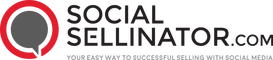Social media's ability to create viral campaigns and build communities is a powerful tool for companies and organizations to reach new and current customers. This is especially true when it comes to Facebook. With so many business owners already using this social network, there are plenty of opportunities to engage customers, make sales, and foster brand awareness.
One of the keys to successful marketing on any platform is knowing how that works. While Facebook has many features that may appear to be complicated, overall, it's pretty easy to use. Knowing how your potential customers are already using the platform and understanding the tools that are available to them can improve your chances of engaging with them online.
Do you know how sometimes there are those moments when you’re just not sure what to do? Maybe it’s when an opportunity comes up or perhaps even something more severe like managing a difficult customer situation. Let us help you make the most out of your Facebook marketing with our step-by-step guide.
What Is Facebook Marketing?
Facebook marketing is a way to connect with customers and potential clients. They can be reached via personal posts, ads, or even by creating groups for your niche. It includes:
- Facebook Paid Ads
- Business Pages
- Facebook Marketplace
- Facebook Groups
Let's examine each of the above aspects in detail.
1: Facebook Paid Ads
The most effective way of doing marketing on Facebook is through good old paid Facebook ads. Just like Google ads, you can target the exact audience that you want within minutes. Facebook paid ads can help you reach a larger group of people to encourage them to purchase your product or service.
The targeting options allow you to narrow down the audience that will be seeing your ad. You can choose their gender, age range, and even where they live, among other things.
Two ways to Start Facebook Ads:
Manually: You can target a particular group of people based on their age, location, gender, or interest. Through this process, you will be able to achieve better results as compared to other methods.
Automated: With automated advertising, all you need to do is choose the age and location and then enter the amount you want to spend per day. After doing so, click on the "Create Campaign" button, and pronto - your Facebook ads start running automatically without any human interaction.
Please note that when doing Facebook marketing, you should always look at the return on investment (ROI) your campaign had and how much money was spent. It will help with cost-control, and fine-tune future campaigns, to make them cost-effective.
Types of Facebook Ads
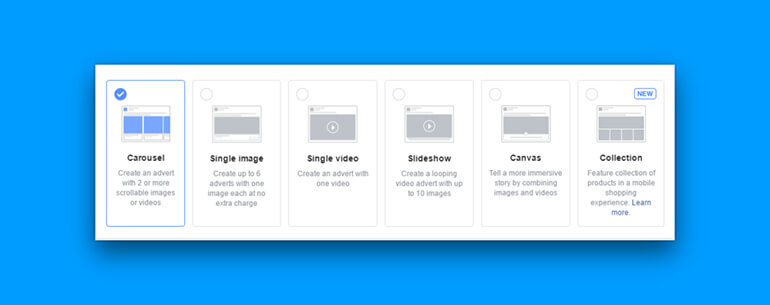
Source: falcon.io
Depending on your campaign objective, you can use different ad formats. The placements where your ads can appear (Facebook, Instagram, Facebook Messenger, Audience Network) can also be influenced by your objective. Following are some types of Facebook Ads that you can use
Facebook Image or Photo Ads: When it comes to marketing and advertising, using the right visual content and images is key. The Facebook News Feed can make a big difference just by adding an eye-catching photo. Of course, you can also use stock photos.
You can use the image format in Facebook News Feed to show off your product, service, or brand. Choose an exciting image of a product to encourage people to learn more about it, or use an eye-catching photo to showcase your brand personality.
Facebook Video Ads: Ready to get creative with your next advertising campaign? Facebook video ads allow you to do just that. You can create a compelling, engaging ad by uploading the perfect video and targeting specific demographics to see what they want most.
You can create video ads from Ads Manager or boost a post that includes a video from your Facebook Page.
Carousel Ads: Carousel ads showcase up to 10 images or videos in a single ad, each with its link. It allows you to get more information about your products/services in front of viewers and users who may not have otherwise seen them.
You can also add a call-to-action button that links to your website, Facebook page (this is your best option), or even a custom link of choice. It's also possible to boost the performance of these ads if you want more people to see them by choosing the "boost" feature for your campaigns.
Facebook Instant Experience: With Instant Experience, a fullscreen experience opens after a mobile user taps your ad. Create an Instant Experience to highlight your brand, products, or services visually. You can also add a CTA button and link to your website or other relevant pages.
After setting up your Instant Experience, it runs on autopilot by using the information you've already shared about yourself, so you don't have to do much for this automatic process to work correctly.
You still need to pay attention, though. When it's time for your ad to run, it will appear both on mobile devices and desktop computers. It might be a good idea to create different ads because it makes your Facebook advertising more effective that way.
Facebook Collection Ads: When someone interacts with the collection ads, the format opens as an Instant Experience and features multiple products. This will allows your customers to discover, browse, and purchase your products from their smartphones.
You can specify which products should appear in the Collection Ad and then choose how you want to showcase to the target audience. Keep in mind that you can choose from "Featured Products," whatever you like best, or both.
When a potential customer taps on the ad to learn more about your products, they will have access to both prices and product availability. Once they've considered this information, an order form appears where users can submit their orders directly through Facebook.
Pro Tip: Try to use different Facebook Ads with different budgets and see which one performs well for your product or service because A/B testing is essential in any social media marketing strategy.
Read more: Social Media Cheat Sheet for Realtors
2: Business Pages on Facebook
Without a business page, you can't run Facebook Ads. But Facebook business pages do more than just let you run ads. So, what are they? Business pages on Facebook are a way for companies to engage with their customers and fans.
Facebook page act as a separate mini-website that allows users to interact with the company's brand or product through reviews, comments, and questions. It helps build trust between the customer and the company if done right. Keep your page up to date and engage your audience to grow organically.
We can also use Facebook pages to showcase products and services by posting pictures, clips, or videos relevant to the brand. You can then link them to your website for further details if they want more information on a specific product.
3: Facebook Groups
Groups are another way of connecting with people using Facebook marketing. It's similar to pages, except that anyone can join these groups without approving their request. If you wanted to join a group as a brand, your page would be the one that people look at first. The best part, it's free.
But there’s a catch. Since anyone can join the group, you will need to interact with others in the group if you want them to see your page. If members perceive that you are not part of the conversation, they may block or ignore your posts, and your chances of making sales will be cut short.
Business owners use groups to create a community around their brand. It allows users to share ideas, learn more about the business, and build trust. It means that you can expand your target audience by letting them join your group with ease. Over 620 million Facebook groups are being actively used by people all over the world.
Pro Tip: People like to see Visual Content instead of text.
What Can I Do with Facebook Groups?
Still, confused about what you can do with a Facebook group? There are a few things that come to mind, such as the following:
Creating a community where people with similar interests need to hang out and talk about various topics can be very helpful for you. It's also a place for businesses to provide different types of content (such as videos, and product discounts) without setting up other social media accounts just for these purposes.
Join other related communities to increase brand awareness and build buzz around your company/product offerings. It gives you access to more customers as well. After joining them, try replying to posts from time to time to resonate with your audience and add value through a comment or two.
A Facebook group also provides another platform to interact with your customers and gain more customer leads than you would get from a business page alone.
4: Facebook Marketplace
Source: gbksoft.com
We've all heard about Facebook Marketplace, and it's a place where people go to buy and sell just about anything they want.
It's also a place where you can showcase your products to gain more leads from new customers, especially when you consider that people who like certain pages will be able to see what items are being sold on there within their News Feeds. It's an excellent place for businesses to raise brand awareness and widen their target market.
Benefits of Facebook Marketplace
- It is the best way to find new customers who are already interested in your niche.
- It's cheaper than setting up an online store if you want to get started fast with very little investment.
- It's easier to use since you don't have to spend time and money on autoresponders, hosting, or other marketing tools. Just create a simple page for your business and link it to your Facebook profile so people can find you there.
- Just list your products, and when someone is interested in buying them, you can arrange for a private sale through the messaging feature. It is a great way to build customer trust and make more sales as well.
- Easy to use, well-organized interface. You'll know what you can do from one page without having to click anywhere else.
- You can use it to ask questions, offer services, or even provide additional information about a particular product or service you are offering without needing to create a separate website for just these things.
Now let's move to some faqs about Facebook Marketing.
Frequently Asked Questions
What Is Facebook Marketing?
Facebook is the perfect way for marketing to reach customers and advertise your product. You can choose from various tools, like Facebook Ads, Facebook Marketplace, or groups, based on what you want them to see. Create a proper social media strategy and start working on it.
How Do I Start Using Facebook Marketing?
It's so easy to get started with Facebook Advertising. Below are some steps you need to follow:
- Open your Facebook Business Page
- Go to Ads Manager
- Choose Your Campaign Objective
- Name your Campaign
- Set your schedule
- Pick your ad Placement, and you’re good to go.
Is Facebook Marketing Free?
Setting up a Facebook Page or Group for your business is free, but it costs money if you want to use the ads on Facebook. The cost will vary depending on what type of ad and how many impressions are seen per click. As we already know, Facebook's Ads system works on a cost-per-click (CPC) basis. The good news for you: this means you will only have to pay when someone is interested and actually clicks on your ads.
Facebook Marketing Conclusion
As you can see, Facebook is a great place to market your business in more ways than one. You can engage with your customers through their groups or promote your brand using the Facebook Marketplace app to enhance your presence on this social media platform.
It's worthwhile marketing on Facebook because it allows you to engage with new and existing customers and promote your company/brand. Your target audience will grow as well if you start engaging them through different kinds of posts. Need help in Facebook marketing? Contact our social media experts, and we will help you to grow your brand.