Open uping Digital Growth with Google Paid Search
A Google paid search campaign is an advertising strategy where businesses pay to display ads on Google's search results pages when users search for specific keywords related to their products or services.
Quick Guide to Google Paid Search Campaigns:
| Component | Description |
|---|---|
| Format | Text ads appearing at the top of search results with an "Ad" label |
| Cost Model | Pay-per-click (PPC) - you only pay when someone clicks your ad |
| Key Benefits | Immediate visibility, targeted reach, measurable results |
| Core Elements | Keywords, ad copy, landing pages, bidding strategy |
| Quality Score | Rating from 1-10 based on ad relevance, expected CTR, and landing page experience |
With billions of searches happening on Google every day, paid search campaigns offer businesses a direct path to connect with potential customers at the exact moment they're searching for related products or services.
Google Ads has transformed how businesses reach their audience online. Unlike organic SEO which can take months to show results, a Google paid search campaign can start driving targeted traffic to your website almost immediately after launch.
The power of Google paid search lies in its intent-based targeting. When someone searches for "leather office chairs" or "emergency plumber near me," they're actively looking for something specific. Your ads can appear right at that critical moment of decision-making.
As one marketer puts it: "Your Quality Score has enormous influence over the cost and effectiveness of your paid search marketing." This highlights why understanding the mechanics behind Google Ads is crucial for campaign success.
Whether you're looking to drive sales, generate leads, or increase website traffic, Google paid search campaigns offer a flexible, measurable way to achieve your marketing goals with precise control over your budget and targeting.
According to Google's 2025 Advertising Benchmark Report, businesses are seeing an average of 8:1 return on their search advertising investments, making it one of the most effective digital marketing channels available today.
Google paid search campaign vocab to learn: - google ppc advertising - ppc bid management software - pay per click marketing campaign
Understanding Google Paid Search Campaigns
Ever wonder how some businesses seem to magically appear at the top of Google when you're searching for something specific? That's the power of a Google paid search campaign at work!
These campaigns are the digital equivalent of prime real estate in the advertising world. They operate on a refreshingly fair pay-per-click (PPC) model, meaning you only pay when someone actually clicks on your ad. No clicks? No charge. This makes it one of the most cost-effective approaches to digital marketing since you're investing in genuine interest rather than just eyeballs glancing at your ad.
When you type something into Google, you'll notice some results at the top marked with a small "Ad" label. These paid search ads enjoy premium positioning above organic results, giving businesses immediate visibility to potential customers at the exact moment they're searching for related products or services.
At the heart of every Google paid search campaign are keywords – those specific terms and phrases that trigger your ads to appear. By strategically bidding on keywords relevant to your business, you ensure your message reaches people actively looking for what you offer. It's like setting up shop exactly where your customers are already looking!
What are Google Search Ads?
Google Search Ads are text-based advertisements that appear on Google's search results pages. Think of them as your digital storefront on the world's busiest street.
These ads are created and managed through the Google Ads platform, which gives you powerful tools to craft messages that speak directly to your target audience. A typical text ad includes up to three headlines (each with a 30-character limit), up to two descriptions (each with a 90-character limit), a display URL that users see, and the actual URL where users land after clicking.
What makes these ads truly remarkable is their ability to match user intent. When someone searches for "best coffee subscription service," they're telling Google exactly what they're interested in. If you're a coffee company bidding on those keywords, your ad appears right when they're most receptive to your message.
As digital marketing expert Neil Patel puts it: "Instead of paying for impressions, you're paying for results. No results? No clicks, leads, or sales? You don't pay. Simple as that."
The Mechanics of a Google Paid Search Campaign
Behind every Google paid search campaign is a fascinating auction system that happens in real-time, every single time someone performs a search. It's like a digital auction that takes place in milliseconds!
Two main factors determine which ads appear and in what order:
- Quality Score: This is Google's 1-10 rating of how relevant and useful your ad is to the searcher, based on:
- How closely your ad matches what the person is searching for
- The likelihood someone will click your ad (expected CTR)
-
The experience users have after clicking (landing page experience)
-
Bid Amount: Simply put, how much you're willing to pay for a click
These factors combine to determine your Ad Rank through a simple but powerful formula:
Ad Rank = Quality Score × Bid Amount
This clever system means you don't necessarily need the biggest budget to win. Advertisers with more relevant, helpful ads can potentially pay less and still achieve better positioning than competitors with deeper pockets but less relevant offerings.
Understanding keyword match types also helps you control exactly when your ads appear:
Broad Match reaches the widest audience by including variations and related searches, while Phrase Match triggers ads when searches include your keyword phrase in the same order. For the most precision, Exact Match shows ads only when someone searches for your exact keyword or very close variations.
By mastering these mechanics, you can create campaigns that strike the perfect balance between reaching a wide audience and maintaining relevance – all while keeping your costs under control.
Headquartered in San Jose, in the heart of Silicon Valley and the San Francisco Bay Area, SocialSellinator proudly provides top-tier digital marketing, SEO, PPC, social media management, and content creation services to B2B and B2C SMB companies. While serving businesses across the U.S., SocialSellinator specializes in supporting clients in key cities, including Austin, Boston, Charlotte, Chicago, Dallas, Denver, Kansas City, Los Angeles, New York, Portland, San Diego, San Francisco, and Washington, D.C.
Why Businesses Should Consider Using Paid Search Ads
Picture this: 8.5 billion searches happening on Google every single day. That's 8.5 billion opportunities to connect with potential customers who are actively looking for what you offer. In today's crowded digital marketplace, standing out isn't just nice—it's necessary for survival.
Unlike traditional advertising where you're essentially interrupting someone's day with your message, Google paid search campaigns work differently. They connect you with people already raising their hands saying, "I'm interested in this!" This intent-based approach is why paid search consistently delivers higher conversion rates and better returns on investment.

Benefits of Google Paid Search Campaigns
Immediate Visibility When You Need It Most
Even the best SEO strategy takes time—often months—to gain traction. With paid search, your business can appear at the top of search results instantly. This immediate visibility is particularly valuable when you're launching a new business, promoting a limited-time offer, or trying to gain ground in a competitive market. Your ad can be live and generating clicks within hours of setting up your campaign.
Crystal-Clear Performance Tracking
One thing business owners love about Google paid search campaigns is the transparency. As Google themselves put it, "Google Ads is completely measurable to evaluate your ad performance." You can see exactly how many people viewed your ad, how many clicked, and—most importantly—how many took action afterward. This level of insight makes it easy to calculate your exact return on investment and continuously improve your campaigns.
Flexible Budgeting for Businesses of All Sizes
Whether you have $10 or $10,000 to spend daily, Google Ads works with your budget. You can set daily limits, adjust your spending in real-time, pause campaigns when needed, and scale up when you see something working well. One SocialSellinator client reported, "This year already, we have a 300% ROI in our Google Ads"—proving that with the right strategy, businesses of all sizes can see impressive returns.
Reaching People Ready to Buy
The real magic of paid search lies in connecting with high-intent audiences. When someone searches for "best espresso machine under $500," they're not casually browsing—they're actively looking to make a purchase. Your ad places your solution directly in their path at the perfect moment. This timing is everything in converting browsers into buyers.
Comparing Paid Search Ads vs. SEO
Think of paid search and SEO as two sides of the same coin. Both help you appear in search results, but they work in fundamentally different ways:
| Aspect | Paid Search Ads | SEO |
|---|---|---|
| Time to Results | Immediate visibility once campaign is live | Takes months to build rankings |
| Cost Structure | Pay-per-click model with direct costs | Indirect costs (content creation, technical optimization) |
| Targeting Control | Precise control over keywords, location, device, time | Limited direct control over who sees your content |
| Longevity | Stops when you stop paying | Continues to generate traffic over time |
| Scalability | Easily scaled up or down based on budget | Harder to scale quickly |
| Analytics | Detailed performance metrics through Google Ads | Requires additional tools for comprehensive tracking |
The smartest digital marketers don't choose between paid search and SEO—they use both strategically. Paid search delivers immediate visibility and targeted results while you build your long-term organic presence through SEO.
As digital marketing expert Susie Marino cleverly puts it: "When you host a dinner party, you don't invite everyone you've ever met. You choose a select few." This perfectly captures what makes paid search so effective—it's not about reaching everyone; it's about reaching the right people at exactly the right time.
When consumer attention is the ultimate currency, Google paid search campaigns offer something invaluable: the ability to place your business directly in front of people actively searching for what you offer. That's not just marketing—that's smart business.
Headquartered in San Jose, in the heart of Silicon Valley and the San Francisco Bay Area, SocialSellinator proudly provides top-tier digital marketing, SEO, PPC, social media management, and content creation services to B2B and B2C SMB companies. While serving businesses across the U.S., SocialSellinator specializes in supporting clients in key cities, including Austin, Boston, Charlotte, Chicago, Dallas, Denver, Kansas City, Los Angeles, New York, Portland, San Diego, San Francisco, and Washington, D.C.
Setting Up a Google Ads Account and Creating a Search Campaign
Starting your first Google paid search campaign might seem daunting, but I promise it's more straightforward than you might think. Let's walk through this process together, just as if we were sitting down for a coffee and mapping it out on a napkin.

Think of your Google Ads account as the foundation of your digital advertising home. To build this foundation, simply visit ads.google.com and click that inviting "Start Now" button. You'll need to enter your email address and website information—pretty standard stuff. You'll also need to set up your billing details, but don't worry—Google won't charge you until your ads are actually running and getting clicks.
Once you've got your account ready, it's time for the fun part: creating your first campaign!
Creating Your First Google Paid Search Campaign
Setting up your first campaign is like planning a road trip—you need to know your destination before you can map the route.
First, Google will ask about your objective. Are you looking to drive sales? Generate leads? Increase website traffic? Build brand awareness? Your answer here matters because it shapes everything that follows. It's like telling your GPS whether you want the scenic route or the fastest path.
Next, you'll select "Search" as your campaign type. This ensures your ads will appear where they can make the biggest impact—right in Google's search results when potential customers are actively looking for what you offer.
Now comes the real customization. You'll need to give your campaign a descriptive name—something that will make sense to you six months from now when you're reviewing performance. "Summer Shoe Sale 2023" is much more helpful than "Campaign 1"!
When it comes to networks, if you're just getting started, I recommend sticking with Google Search only. This keeps things simple while you learn the ropes. It's like learning to drive in an empty parking lot before hitting the highway.
Location targeting is where things get really powerful. Selling handcrafted furniture that you can only deliver locally? Target just your city and surrounding areas. Running an e-commerce store that ships nationwide? Cast a wider net. The same goes for language settings—make sure you're speaking your customers' language.
Now for the money talk. Setting your budget is personal to your business goals and financial situation. The beauty of Google paid search campaigns is that you can start small—even $10-20 per day—and scale up as you see results. Choose a bidding strategy that aligns with your goals. If you're new to this, "Maximize Clicks" is often a good starting point as it helps you gather data while Google's system learns what works best for your business.
Ad groups are like the chapters in your advertising story. Each should focus on a specific theme or product category. If you run a pet store, you might have separate ad groups for "dog food," "cat toys," and "fish tanks." This organization helps ensure your ads are hyper-relevant to what people are searching for.
When creating your actual ads, think about what would make YOU click. Craft headlines that grab attention, descriptions that explain your value proposition, and always include a clear call-to-action. "Shop our summer collection" or "Get your free consultation" tells people exactly what to do next.
Don't skip the extensions! These little add-ons significantly increase the real estate your ad occupies on the search results page. Sitelinks can direct people to specific pages on your site, callout extensions highlight special offers, and call extensions make it easy for customers to phone you directly. They're like the sprinkles on your advertising sundae—small but impactful.
Before launching, take a deep breath and review everything. Check for typos, verify your links work, and make sure your budget settings are correct. Then hit that launch button and watch as your ads begin their journey into the world!
Your first campaign is just that—your first. You'll learn, adjust, and improve over time. That's the beauty of digital advertising—it's endlessly refinable.
For more detailed guidance on managing your account long-term, our Google Ads Account Management resource is packed with expert tips and strategies.
Headquartered in San Jose, in the heart of Silicon Valley and the San Francisco Bay Area, SocialSellinator proudly provides top-tier digital marketing, SEO, PPC, social media management, and content creation services to B2B and B2C SMB companies. While serving businesses across the U.S., SocialSellinator specializes in supporting clients in key cities, including Austin, Boston, Charlotte, Chicago, Dallas, Denver, Kansas City, Los Angeles, New York, Portland, San Diego, San Francisco, and Washington, D.C.
Best Practices for Optimizing Google Search Ads
Once your Google paid search campaign is live, the real journey begins. Think of optimization as tending a garden – it requires ongoing care and attention to truly flourish. With some strategic nurturing, you can dramatically improve your campaign's performance and maximize your return on investment.
Successful optimization starts with understanding what's working and what isn't. By regularly analyzing your campaign data and making informed adjustments, you can refine your approach and achieve better results over time.
Utilizing Keyword Match Types and Negative Keywords
The art of reaching the right audience at the right time largely depends on how you structure your keywords. Think of match types as filters that control who sees your ads:
Broad Match opens the widest net, showing your ads for related searches and variations. If you sell designer sunglasses and bid on "sunglasses," your ad might appear for searches like "summer eyewear" or "UV protection glasses." This approach works wonderfully for findy but can quickly drain your budget if not carefully monitored. Pairing broad match with Smart Bidding helps keep costs in check while maximizing reach.
Phrase Match strikes a balance between reach and relevance. Your keyword phrase must appear in the search, though additional words can come before or after. For a florist bidding on "birthday flowers," ads might show for "same-day birthday flowers delivery" but not "flowers for birthday party decorations." This middle-ground approach often delivers the best value for most advertisers.
Exact Match provides laser-focused targeting, showing ads only for searches very close to your exact keyword. A bookstore bidding on [mystery novels] would appear for "mystery novels" but probably not "detective story books." While this approach limits reach, it typically delivers the highest conversion rates and most efficient spend.
Perhaps the unsung hero of keyword strategy is the negative keyword list. These are terms you explicitly don't want to trigger your ads. A high-end jewelry store selling diamond engagement rings might add "cubic zirconia," "synthetic," or "cheap" as negative keywords to avoid wasting budget on prospects looking for budget alternatives.
One marketer shared how a client selling premium coffee machines was burning through budget on searches like "coffee machine repair" and "coffee machine parts" until implementing proper negative keywords – a simple fix that improved conversion rates by 27% almost overnight.

Enhancing Ads with Extensions and Assets
Think of ad extensions as the supporting cast that makes your star ad shine even brighter. These additional elements expand your ad's real estate on the search results page and provide extra information that can drive higher engagement.
Sitelink Extensions add clickable links beneath your main ad, directing users to specific pages on your website. A fitness studio might include links to "Class Schedule," "Membership Options," "Trainer Profiles," and "New Client Special." These extensions not only make your ad more prominent but also give searchers direct paths to the information they're most interested in.
Callout Extensions highlight special offers or unique selling points in a concise format. Phrases like "Free Shipping Over $50," "Family-Owned Since 1985," or "Satisfaction Guaranteed" can quickly communicate value and differentiate your business from competitors.
Structured Snippet Extensions showcase specific categories or aspects of your products or services. A home appliance retailer might list "Products: Refrigerators, Dishwashers, Ranges, Microwaves" to give searchers a quick overview of their inventory.
Image Extensions bring visual appeal to traditionally text-based search ads. For products where appearance matters – clothing, furniture, food – adding an image can significantly boost engagement and click-through rates.
The real game-changer in recent years has been Responsive Search Ads. Instead of creating a single static ad, you provide multiple headlines (up to 15) and descriptions (up to 4), allowing Google's AI to test different combinations and learn which perform best for different searches and users.
A beauty retailer implementing responsive search ads saw remarkable results: "We experienced a 43% increase in click-through rate and a 15% boost in conversions after switching to responsive search ads. The system consistently found combinations we wouldn't have thought to test ourselves."
When creating responsive search ads, include your keywords in several headlines, ensure each element can work with any other, vary your messaging approach, and always include clear calls-to-action. The system will learn which combinations resonate best with different audience segments.
For deeper insights into optimizing your bidding approach, our comprehensive guide on Google Ads Bid Strategies offers valuable techniques to maximize your campaign efficiency.
Optimization isn't a one-time task but an ongoing process of testing, learning, and refining. The most successful advertisers approach their Google paid search campaigns with curiosity and flexibility, always looking for new ways to improve performance and connect with their ideal customers.
Headquartered in San Jose, in the heart of Silicon Valley and the San Francisco Bay Area, SocialSellinator proudly provides top-tier digital marketing, SEO, PPC, social media management, and content creation services to B2B and B2C SMB companies. While serving businesses across the U.S., SocialSellinator specializes in supporting clients in key cities, including Austin, Boston, Charlotte, Chicago, Dallas, Denver, Kansas City, Los Angeles, New York, Portland, San Diego, San Francisco, and Washington, D.C.
How Google Determines the Cost of Search Ads and Factors Influencing It
Ever wonder why some clicks cost pennies while others cost dollars? The world of Google paid search campaigns isn't built on fixed price tags—it's a dynamic marketplace where costs fluctuate based on multiple factors. Understanding this auction system is crucial if you want to make the most of your advertising budget.
Understanding Quality Score and Its Impact
Quality Score is Google's way of saying "we care about user experience, not just who has the deepest pockets." Think of it as your ad's report card, rated from 1-10, that evaluates three key components:
Ad relevance measures how well your ad matches what the user is looking for. When someone searches for "organic dog food delivery" and your ad talks specifically about that service, you're hitting the relevance bullseye.
Expected click-through rate (CTR) is Google's prediction of how likely users are to click your ad. Historical performance matters here—if your ads consistently get clicks, Google considers them more valuable.
Landing page experience evaluates what happens after the click. Is your page fast, mobile-friendly, and directly related to what your ad promised? Or will users feel tricked when they arrive?
As Google themselves emphasize, "Your Quality Score has enormous influence over the cost and effectiveness of your paid search marketing." This isn't just marketing speak—it's the economic reality of the system. Advertisers with excellent Quality Scores (8-10) might pay half as much per click as those with poor scores (1-2), even while maintaining better positions.
One of our clients saw their average cost-per-click drop by 37% after we helped improve their Quality Score from 5 to 9—all while maintaining the same ad position. That's the power of quality over quantity.
Factors Influencing Your Ad Costs
Beyond Quality Score, several other elements impact what you'll pay per click:
Keyword competitiveness acts like a supply-and-demand curve for digital advertising. Highly competitive terms like "insurance quotes" or "personal injury lawyer" can cost $50+ per click, while niche terms like "handmade ceramic bird feeders" might cost just a dollar or two.
I once worked with a law firm that saved thousands by shifting budget from "car accident lawyer" ($70/click) to "lawyer for rear-end collision" ($28/click)—same intent, much lower price tag.
Bidding strategies give you different levels of control over your spending. Manual CPC lets you set the maximum you'll pay for each click, while automated strategies like Target CPA or Maximize Conversions give Google more flexibility to adjust bids based on conversion likelihood. Neither approach is inherently better—it depends on your comfort with automation and campaign goals.
Ad position naturally affects cost—top spots typically command premium prices. But here's something many advertisers miss: the first position isn't always necessary or even desirable. For many businesses, positions 2-4 offer the sweet spot of visibility without the premium price tag.
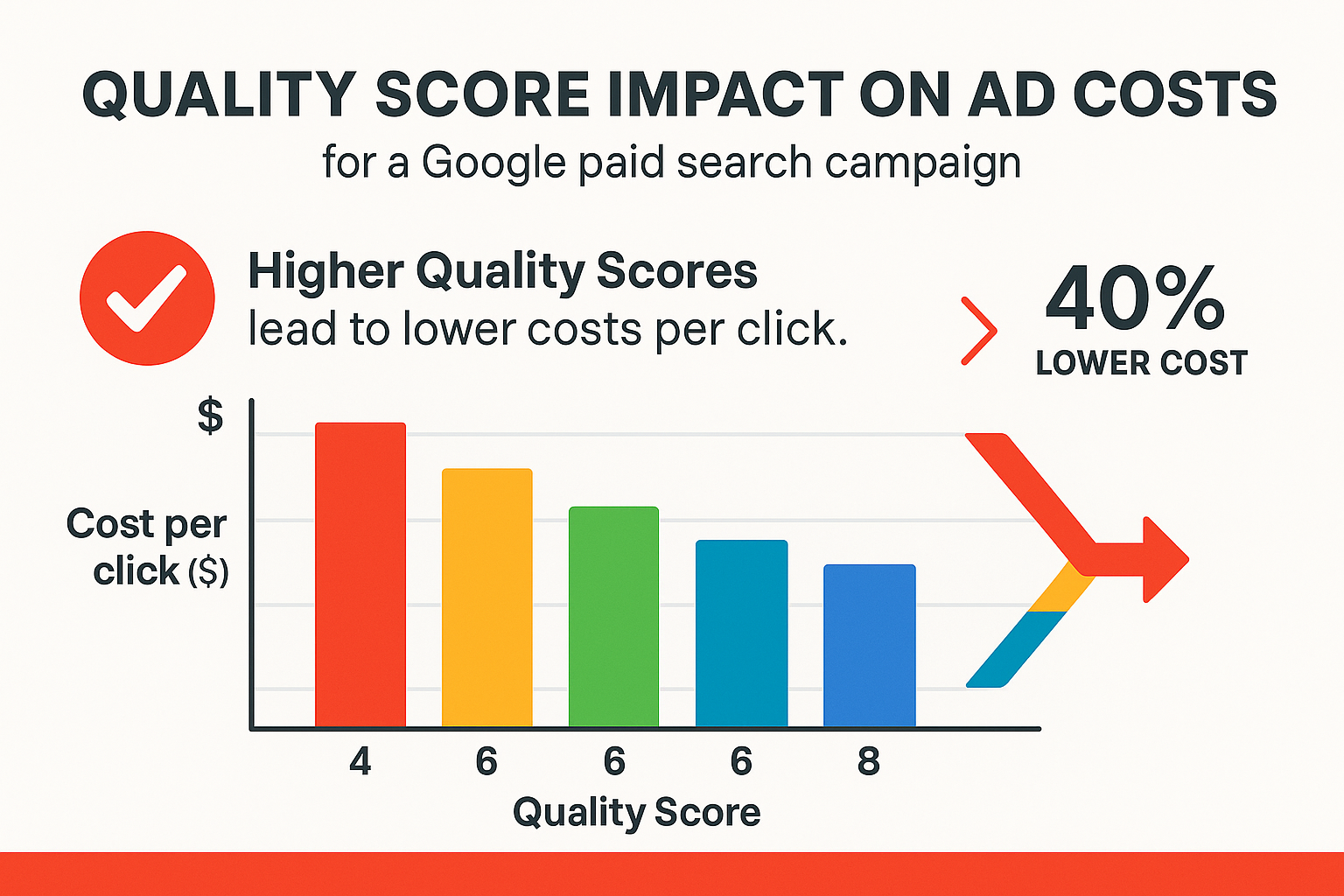
Geographic targeting creates significant cost variations. A click in Manhattan might cost three times more than the same click in rural Nebraska. International differences can be even more dramatic—the same keyword that costs $2 in the U.S. might cost $0.50 in India or $3 in Australia.
Time and device factors also play important roles. Business hours often see higher competition and costs, especially for B2B services. Similarly, users on different devices may have different values to your business. If mobile users convert at half the rate of desktop users, you might want to bid less for those clicks.
The beauty of the Google Ads auction system is that it rewards relevance and quality—not just spending power. By focusing on creating genuinely helpful ads and landing pages that deliver what users want, you can often outperform competitors with bigger budgets but less attention to quality.
At SocialSellinator, we've seen businesses transform their ROI by understanding and optimizing for these cost factors rather than simply throwing more money at their campaigns. The smartest advertisers don't just ask "How much does it cost?"—they ask "How can we make each dollar work harder?"
Headquartered in San Jose, in the heart of Silicon Valley and the San Francisco Bay Area, SocialSellinator proudly provides top-tier digital marketing, SEO, PPC, social media management, and content creation services to B2B and B2C SMB companies. While serving businesses across the U.S., SocialSellinator specializes in supporting clients in key cities, including Austin, Boston, Charlotte, Chicago, Dallas, Denver, Kansas City, Los Angeles, New York, Portland, San Diego, San Francisco, and Washington, D.C.
The Role of Keywords in a Google Search Ads Campaign
Keywords are the heartbeat of every successful Google paid search campaign. Think of them as the bridge connecting what people are searching for with what you're offering. When chosen thoughtfully, keywords ensure your ads appear at exactly the right moment to the right audience.
Conducting Effective Keyword Research
Finding the perfect keywords isn't just about guessing what people might search for—it's about understanding your audience's needs and search behaviors.
Start With What You Know
Begin your keyword journey by listing what makes your business special. If you run a cozy coffee shop in Portland, your initial brainstorm might include terms like "specialty coffee," "single-origin espresso," or "organic coffee beans." These core offerings form the foundation of your keyword strategy.
I once worked with a small bakery that assumed everyone would search for "fresh bread." After proper research, we finded their customers were actually searching for specific types like "sourdough boule" and "gluten-free artisan bread"—completely changing their campaign results.
Tools That Uncover Hidden Opportunities
Google Keyword Planner is your best friend within the Google Ads ecosystem. This powerful tool reveals:
- New keyword ideas you might have missed
- Monthly search volumes (is anyone actually searching for this?)
- Competition levels (how hard will it be to rank?)
- Suggested bid amounts (what might this cost you?)
Beyond Google's tools, platforms like SEMrush, Ahrefs, and Moz Keyword Explorer can provide additional insights and competitive analysis. These tools can be particularly helpful for uncovering those golden "why didn't I think of that?" keyword opportunities.
Understanding Search Intent: The Secret Sauce
Not all searches are created equal. Someone typing "how to brew pour-over coffee" has a very different intent than someone searching "buy Chemex coffee maker near me." Keywords generally fall into four intent categories:
- Informational: "How to..." or "What is..." searches where people are looking for knowledge
- Navigational: Searches for specific brands or websites
- Commercial: Research-focused searches before making a purchase
- Transactional: Ready-to-buy searches indicating high purchase intent
For most Google paid search campaigns focused on driving sales or leads, commercial and transactional keywords deliver the strongest ROI. However, informational keywords can be valuable for building awareness at the top of your funnel.
The Magic of Long-Tail Keywords
"Coffee" might get millions of searches monthly, but bidding on such a broad term is like trying to be heard in a packed stadium. Long-tail keywords—more specific, longer phrases—might have smaller audiences but often deliver better results.
Consider the difference between: - "Coffee shop" (broad, highly competitive) - "Organic fair trade coffee shop Portland" (specific, lower competition)
The second option might get fewer searches, but those searching are much more likely to be your ideal customers. Plus, these specific phrases typically cost less per click while converting at higher rates—a win-win for your budget and results.
Learning From Your Competitors
Your competitors have likely already spent considerable time and money figuring out which keywords work in your industry. Tools like SEMrush and SpyFu let you peek behind their digital curtain to see:
- Which keywords they're bidding on
- How their ads are performing
- Where gaps exist that you could fill
This competitive intelligence can save you months of trial and error while uncovering opportunities your competitors might have missed.
Organizing for Success
Once you've gathered your keyword list, resist the urge to dump them all into one campaign. Instead, organize related keywords into themed ad groups. This structure:
- Improves your Quality Score through better relevance
- Allows for more targeted, compelling ad copy
- Makes performance analysis much clearer
For example, a furniture retailer might create separate ad groups for "leather recliners," "sectional sofas," and "dining room sets." This organization ensures someone searching for recliners sees ads specifically about recliners—not generic furniture ads.
Keyword research isn't a one-time task. As markets evolve, seasons change, and trends emerge, regularly revisiting your keyword strategy keeps your Google paid search campaign fresh and effective.
For more advanced keyword strategies and insights, check out our comprehensive guide on Google Paid Search.
Measuring the Performance of Your Google Search Ads
The real magic of a Google paid search campaign happens when you start measuring results. Unlike traditional advertising where you might wonder if anyone saw your billboard, Google Ads gives you a treasure trove of data to understand exactly how your ads are performing.

Think of your Google Ads dashboard as your campaign's vital signs monitor – it tells you what's healthy, what needs attention, and how everything is trending over time.
Important Metrics to Monitor
When you log into your Google Ads account, you'll see dozens of metrics, but not all deserve equal attention. Let's focus on the ones that really matter in 2025:
Impression Metrics tell you about visibility. Your ads might be showing up thousands of times (those are your impressions), but are they capturing a good share of the available audience? Your impression share reveals what percentage of possible impressions you're actually getting. If it's low, you might be missing opportunities due to budget constraints or poor ad rank. The search top impression rate tells you how often you're appearing at the premium top positions – the digital equivalent of eye-level shelf space in a supermarket.
Click Metrics reveal user interest. Clicks are straightforward – someone found your ad compelling enough to tap or click on it. Your click-through rate (CTR) is perhaps more telling – it shows the percentage of people who clicked after seeing your ad. A healthy CTR varies by industry, but generally, 3-5% is considered good for search ads in 2025. The average cost per click (CPC) shows what you're paying for each visitor – crucial for budgeting and evaluating campaign efficiency.
Conversion Metrics are where the rubber meets the road. These tell you if your visitors are taking the actions you want. Your conversions might be purchases, sign-ups, or calls – whatever you've defined as valuable. The conversion rate shows what percentage of visitors complete these actions. Your cost per conversion reveals how much you're spending to get each customer or lead – a critical figure for calculating profitability. The conversion value puts a dollar amount on these actions, making ROI calculations possible.
Return Metrics give you the bottom line. Your return on ad spend (ROAS) shows how many dollars you're getting back for each dollar spent on ads. The broader return on investment (ROI) factors in all costs to give you the complete profitability picture.
One of our healthcare clients saw their eyes widen when they finded "40% growth in conversions and 40% growth in revenue" after we helped them optimize their campaign using these metrics and implementing broad match with value-based Smart Bidding. The data doesn't lie!
Setting Up Conversion Tracking
Without conversion tracking, you're flying blind. It's like having a store with no cash register – you know people are coming in, but you have no idea if they're buying anything.
Start by defining what counts as a conversion for your business. This could be online purchases if you're an e-commerce site, form submissions for lead generation, phone calls for service businesses, app downloads, or newsletter sign-ups.
Next, implement the tracking. This typically involves adding the Google Ads conversion tracking tag to your website – a small snippet of code that records when someone completes an action after clicking your ad. If phone calls matter to your business, set up call tracking too. For even deeper insights, link your Google Analytics account.
Don't forget to assign values to your conversions. For e-commerce, this is straightforward – use the actual purchase amounts. For lead generation, you might estimate the average value of a lead based on your typical close rate and customer lifetime value. If you track multiple conversion types, prioritize them based on their business impact.
Creating Custom Reports
The standard reports in Google Ads are helpful, but custom reports let you focus on what truly matters to your specific business goals.
You might want to segment your data by device to see if mobile users convert differently than desktop users. Or perhaps you need to understand performance variations by location to better allocate your geographic targeting. Time-of-day segmentation can reveal when your ads perform best, allowing you to adjust bidding accordingly.
You can save these custom reports and even schedule them to be emailed regularly to stakeholders. Creating dashboards gives you an at-a-glance view of performance without having to dig through mountains of data each time.
As one of our clients put it, "I used to spend hours every Monday morning trying to make sense of our ad performance. Now I have a dashboard that tells me exactly what I need to know in seconds."
For more sophisticated analytics capabilities and to dive deeper into the data, explore our comprehensive guide on Google Ads Analytics Tools or check out Search Engine Journal's 2025 PPC Metrics Guide.
What gets measured gets managed. The rich data available in a Google paid search campaign isn't just interesting – it's actionable intelligence that can dramatically improve your marketing results when used properly.
Headquartered in San Jose, in the heart of Silicon Valley and the San Francisco Bay Area, SocialSellinator proudly provides top-tier digital marketing, SEO, PPC, social media management, and content creation services to B2B and B2C SMB companies. While serving businesses across the U.S., SocialSellinator specializes in supporting clients in key cities, including Austin, Boston, Charlotte, Chicago, Dallas, Denver, Kansas City, Los Angeles, New York, Portland, San Diego, San Francisco, and Washington, D.C.
Common Mistakes to Avoid When Running Google Search Ads
We've all been there—launching a Google paid search campaign with high hopes, only to watch our budget drain with little to show for it. Even seasoned marketers stumble sometimes. Let's walk through the most common pitfalls and how to sidestep them to keep your campaigns performing at their best.
Poor Keyword Research
One of the biggest mistakes I see is relying on gut instinct rather than hard data when choosing keywords.
"I think people probably search for this" is a recipe for wasted ad spend. Instead, dig into keyword research tools to find what your potential customers are actually typing into Google.
I remember working with a furniture retailer who was convinced "couch" would be their golden ticket keyword. After proper research, we finded "sectional sofa" and "leather recliner" actually drove conversions at half the cost. The data told a completely different story than assumptions!
Make it a habit to review your search term reports regularly—they're treasure troves of insight into what real users are searching for when they find your ads.
Ignoring Negative Keywords
This might be the most expensive oversight in paid search. Without proper negative keywords, your ads will show for irrelevant searches that drain your budget without delivering results.
Picture a bakery advertising "custom cakes" but paying for clicks from people searching "custom cake toppers" or "cake decorating supplies"—searches from DIY bakers who have no intention of ordering a cake!
The solution is simple but requires diligence: regularly review your search terms report and add irrelevant terms as negative keywords. Build this list at both campaign and ad group levels for maximum control.
Weak Ad Copy
Generic ad copy is the equivalent of a salesperson mumbling "buy this thing" instead of explaining why your product solves the customer's problem.
Compare these two ads: - "Buy Women's Shoes Online" - "Handcrafted Italian Leather Shoes | Free Shipping & Returns | Shop Our New Collection"
Which would you click? The second ad speaks to quality (handcrafted Italian leather), removes purchase friction (free shipping and returns), and creates urgency (new collection).
Your ad copy should address specific customer needs, highlight what makes your offering unique, and include a compelling call-to-action that motivates clicks.
Insufficient Budget
I often see businesses set their daily budgets too low to generate meaningful data or compete effectively in their market. It's like trying to fish with a single hook in the ocean—your chances of success are severely limited.
For most markets, you'll want enough budget to generate at least 10-15 clicks per day. This gives Google's algorithms enough data to optimize and provides you with sufficient information to make informed decisions.
A local service business I worked with initially set a $5 daily budget in a highly competitive market. The result? Just 2-3 clicks per day—not nearly enough to generate conversions or gather optimization insights. When they increased to $25 daily, the campaign began producing measurable results.
Inadequate Targeting
Casting too wide a net wastes money on irrelevant audiences. I've seen countless local businesses target entire states when their actual service area is just a few miles from their location.
A restaurant in downtown Chicago doesn't need to show ads to people in Springfield—they'll never make the drive for dinner! Use location targeting precisely, and don't forget about audience targeting options that can help you reach the most qualified prospects.
Neglecting Landing Page Experience
This mistake costs advertisers dearly in both conversion rates and Quality Score. Sending traffic from specific ads to your general homepage is like inviting someone to a steak dinner and serving them a buffet menu—it creates confusion and friction.
An insurance company I consulted with saw their conversion rates triple after creating dedicated landing pages for auto, home, and life insurance rather than directing all traffic to their general services page. The improvement happened because visitors immediately found exactly what they were looking for without having to steer the site.
Ensuring Relevance and Quality
Google rewards advertisers who create valuable user experiences with better ad positions and lower costs. Here's how to stay in Google's good graces:
Maintain keyword-to-ad relevance by including your target keywords naturally in headlines and descriptions. Your ad should directly address the search intent—if someone searches for "emergency plumber," don't show an ad about general home services.
Optimize your landing page experience by ensuring fast load times (under 3 seconds), mobile-friendly design, and content that delivers on your ad's promises. Remove friction points like unnecessary form fields or complicated navigation.
Improve your expected click-through rate by testing different ad headlines and descriptions. Use all available ad extensions to increase your visibility and provide additional information that might convince users to click.
Avoid keyword stuffing in your ads—it makes them read like they were written by a robot. Focus on clarity and persuasion rather than cramming in keywords at the expense of readability.
For more advanced campaign management, check out our resource on Google Ads Automated Rules to learn how to automate routine optimizations and save time.
Headquartered in San Jose, in the heart of Silicon Valley and the San Francisco Bay Area, SocialSellinator proudly provides top-tier digital marketing, SEO, PPC, social media management, and content creation services to B2B and B2C SMB companies. While serving businesses across the U.S., SocialSellinator specializes in supporting clients in key cities, including Austin, Boston, Charlotte, Chicago, Dallas, Denver, Kansas City, Los Angeles, New York, Portland, San Diego, San Francisco, and Washington, D.C.
How Quality Score and Ad Rank Affect Ad Performance
When it comes to Google paid search campaigns, two invisible forces work behind the scenes to determine your success: Quality Score and Ad Rank. These aren't just technical terms—they're the heartbeat of your campaign's performance and your advertising costs.
Quality Score Components
Think of Quality Score as Google's report card for your ads—a rating from 1-10 that tells you how well you're doing. A score of 10 means you're the teacher's pet, while a 1 suggests you might need some after-school tutoring.
This score is built on three key pillars:
Expected Click-Through Rate (CTR) is Google's prediction of how likely someone is to click your ad when it appears. It's like Google saying, "Based on what we've seen before, how interesting is this ad to searchers?" This prediction comes from: - How other advertisers' similar keywords have performed - Your account's click history (Google remembers your past performance!) - How well your ad text speaks to what the user is searching for
Ad Relevance measures how well your ad matches what the person is looking for. It's the difference between someone searching "women's running shoes" and seeing an ad for "Top-Rated Women's Running Shoes with Free Returns" versus a generic "Shop Shoes Online" ad. The first feels like the advertiser read your mind; the second feels disconnected.
Landing Page Experience evaluates what happens after someone clicks. Does your page deliver on the ad's promise, or does it feel like a bait-and-switch? Google considers: - Does the page content actually relate to the ad they clicked? - Is your page helpful and original, not just a template filled with keywords? - Can visitors easily figure out who you are and what you do? - Does your page load quickly, or will visitors be tapping their fingers waiting?
You can check your Quality Score anytime by adding this column to your keywords report in Google Ads—it's like peeking at your grades before the final report card.
Ad Rank Calculation
Ad Rank is the formula that determines where your ad appears on the page—or if it appears at all. Unlike traditional advertising where the highest bidder always wins the best spot, Google's system is more nuanced:
Ad Rank = Bid Amount × Quality Score + Ad Extensions Impact
This neat equation means that a small business with highly relevant ads can outshine a corporate giant with deep pockets but mediocre ads. It's Google's way of ensuring users see the most helpful ads, not just those from advertisers with the biggest budgets.
Here's where it gets really interesting: the actual amount you pay per click follows this formula:
Actual CPC = (Ad Rank of advertiser below you ÷ Your Quality Score) + $0.01
In practical terms, this means if your Quality Score improves from 5 to 10, you could potentially pay half as much for the exact same position. One advertiser shared, "When our Quality Score jumped from 4 to 8, our cost per click dropped by almost 40%—it was like getting a permanent discount on every click."

Improving Your Quality Score
Since Quality Score directly impacts both where your ads appear and how much you pay, improving it is like getting a raise and a promotion simultaneously. Here's how to make that happen:
Improve Ad Relevance by creating a direct connection between what people search for and what your ad says. Instead of lumping dozens of keywords into one ad group, create smaller, tightly-themed groups with 10-20 closely related keywords. When writing your ads, include the keywords naturally in your headlines and descriptions. Think of it as having a conversation that picks up exactly where the searcher's question left off.
Improve Landing Page Experience by ensuring your page delivers exactly what your ad promised. If your ad mentions a "15% discount on organic coffee beans," your landing page should feature that offer prominently—not buried in fine print. Make sure your pages load quickly (under 3 seconds), work perfectly on mobile devices, and make it crystal clear what you want visitors to do next.
Boost Expected CTR by writing ads that stand out from the crowd. Rather than generic claims like "Best Service," use specific benefits that speak to your audience's needs: "Handcrafted by Local Artisans" or "Same-Day Delivery Available." Use all available ad extensions to make your ad larger and more informative—like sitelinks that point to specific pages or callouts that highlight "Free Returns" or "24/7 Support."
One digital marketer shared this success story: "After three months of focused effort improving our Quality Scores from an average of 5 to 9, we saw our click costs drop by 28%, our click-through rates jump by 35%, and most importantly, we generated 22% more conversions without spending an extra penny."
For deeper insights into understanding your audience and creating more relevant ads, check out our guide on Google Ads Audience Insights.
Benefits of Using Google Ads' Smart Bidding and AI-Powered Features
In the fast-evolving world of digital advertising, Google has become quite the tech wizard, infusing artificial intelligence throughout its advertising platform. These smart tools can transform your Google paid search campaigns from good to exceptional, often with less hands-on management than traditional approaches.
Leveraging Smart Bidding Strategies
Remember when you had to manually adjust bids for different times, devices, and locations? Those days are thankfully behind us. Smart Bidding uses machine learning to optimize your bids in real-time for each auction, considering signals that would make even the most dedicated marketer's head spin.
Target CPA (Cost Per Acquisition) works like your budget-conscious shopping assistant. It automatically adjusts bids to get you as many conversions as possible at your target cost. It's perfect for lead generation campaigns where each new contact has similar value. The system needs some history to work with—typically at least 30 conversions in the past month—but once it has that data, it becomes remarkably effective at predicting which clicks are likely to convert.
Target ROAS (Return On Ad Spend) takes things a step further by focusing on the value of conversions rather than just the number. If you're selling products with varying prices, this is your go-to strategy. A $500 sale is worth more than a $50 sale, and Target ROAS understands that. It adjusts your bids accordingly, considering factors like what device someone's using, their location, the time of day, and whether they've visited your site before.
Maximize Conversions is like telling Google, "Here's my budget—get me as many conversions as possible." It's particularly helpful when you're starting out and don't have enough data for more sophisticated strategies. This approach works well when all your conversions have similar value, and you're comfortable spending your full budget to drive results.
Maximize Conversion Value follows a similar philosophy but prioritizes high-value conversions. If some customers typically spend significantly more than others, this strategy helps you find more of those valuable customers.
The real-world impact of these AI-driven approaches can be remarkable. HealthCare.com reported "40% growth in conversions and 40% growth in revenue" after implementing broad match keywords with value-based Smart Bidding. Not too shabby for letting algorithms do the heavy lifting!

Success Stories Using AI-Powered Features
Responsive Search Ads work like having a thousand copywriters testing different ad combinations simultaneously. You provide up to 15 headlines and 4 descriptions, and Google's AI mixes and matches them to find the winning combinations for different searches and users. The system gets smarter over time as it collects more data about what works.
Luxury brand Armani beauty saw remarkable results with this approach, achieving a "61% increase in click-through rate and 11% increase in on-site conversion rate." That's the power of continuous optimization at work.
Broad Match with Smart Bidding might sound risky if you've been burned by broad match in the past. But when paired with Smart Bidding, it becomes a powerful tool for findy. This combination helps you reach relevant searches you might never have thought to target while automatically adjusting bids based on how likely each search is to convert.
Pet food subscription service Tails.com acceptd this approach and saw a "182% increase in trial sign-ups and 258% increase in clicks" by connecting with new customers their traditional keyword targeting might have missed.
Performance Max Campaigns represent the cutting edge of Google's AI capabilities. While not strictly search-only, these campaigns automatically show your ads across all Google channels—Search, Display, YouTube, Gmail, and Maps. The system optimizes everything from creative elements to bidding in real-time.
One e-commerce retailer found their sweet spot with Performance Max, reporting a stunning 23x return on investment in 2023 after adding these campaigns alongside their traditional search efforts.
The magic of these AI-powered features lies in their ability to process enormous amounts of data and make split-second decisions that would be impossible for even the most talented human marketers. They can analyze thousands of signals for each auction, predict conversion likelihood with impressive accuracy, and continuously learn from results.
This automation doesn't replace human marketers—it lifts them. When the AI handles the complex, data-driven optimization tasks, you're free to focus on strategy, messaging, and understanding your customers at a deeper level.
As one digital marketer put it: "Smart Bidding doesn't just save time—it makes decisions I couldn't make even if I had unlimited time." That's the true promise of AI in advertising: not just efficiency, but superhuman capabilities that drive better business outcomes for your Google paid search campaigns.
Headquartered in San Jose, in the heart of Silicon Valley and the San Francisco Bay Area, SocialSellinator proudly provides top-tier digital marketing, SEO, PPC, social media management, and content creation services to B2B and B2C SMB companies. While serving businesses across the U.S., SocialSellinator specializes in supporting clients in key cities, including Austin, Boston, Charlotte, Chicago, Dallas, Denver, Kansas City, Los Angeles, New York, Portland, San Diego, San Francisco, and Washington, D.C.
Frequently Asked Questions about Google Paid Search Campaigns
What are the steps to set up a Google paid search campaign?
Starting your first Google paid search campaign might feel a bit overwhelming, but the process is actually quite straightforward once you break it down.
First, you'll need to create a Google Ads account if you don't already have one – just head over to ads.google.com and follow the signup prompts. Once you're in, you'll define what you want to achieve with your campaign. Are you looking for sales? More leads? Increased website traffic? Your objective shapes everything that follows.
Next, select "Search" as your campaign type to ensure your ads appear in Google search results. This is where the real setup begins – configuring your campaign settings. Think of this as setting the boundaries for your campaign: where geographically you want your ads to appear, what languages your customers speak, and whether you want your ads on just Google Search or partner networks too.
Your budget and bidding strategy come next. Whether you have $10 a day or $1,000, Google Ads can work with it. As Max Freedman points out, "No matter which type of campaign you choose, it will likely include more than one ad group." This structure is crucial – create ad groups around related themes or products to maintain relevance.
The keywords you select are the bridges connecting searchers to your ads. Choose them thoughtfully, considering different match types to control how broadly or narrowly your ads appear. Then comes the creative part – writing compelling ad copy with strong headlines and descriptions that make people want to click.
Don't forget to improve your ads with extensions – these additional pieces of information like phone numbers, additional links, or callouts can significantly improve performance. Finally, set up conversion tracking so you can measure success, then launch your campaign and keep a close eye on how it performs.
How does Google determine which ads to display?
Google's system for choosing which ads to show is fascinatingly complex – and surprisingly fair. Rather than simply giving the top spot to whoever pays the most, Google uses a real-time auction system that considers multiple factors.
At the heart of this system is Ad Rank, calculated using this formula: Ad Rank = Bid × Quality Score + Expected Impact of Extensions. Your bid is important, but it's just one piece of the puzzle.
Quality Score plays a massive role, rated from 1-10 based on three key elements: how likely users are to click your ad, how relevant your ad is to what they're searching for, and what happens when they land on your page after clicking. A high Quality Score can help you achieve better positions while paying less than competitors with higher bids but lower quality ads.
Google also considers the context of each search – where the person is located, what device they're using, the time of day, and even the specific nature of their search terms. The system also evaluates your ad extensions and formats to see if they'll improve the user experience.
This sophisticated approach means that success in Google paid search campaigns isn't just about spending more – it's about creating relevant, high-quality ads that genuinely help users find what they're looking for. The best advertisers focus not just on bidding strategy, but on creating a seamless, valuable experience from search to click to conversion.
How can I improve the performance of my Google Search Ads?
Improving your Google paid search campaign isn't a one-time task – it's an ongoing journey of refinement and optimization. The good news? Even small tweaks can lead to significant improvements.
Keywords are your foundation. Regularly dive into your search term reports to find what people are actually typing when they find your ads. You might find valuable new keywords to add – or irrelevant terms to exclude as negatives. One advertiser I worked with found that adding just 20 strategic negative keywords reduced their wasted spend by 15% overnight.
Your ad copy deserves constant attention. Test different headlines and descriptions to see what resonates with your audience. Make sure your unique selling points stand out clearly. Why should someone choose you over competitors? And always include a strong, clear call-to-action that tells people exactly what to do next.
Smart bid management can transform your results. Consider automated bidding strategies like Target CPA or ROAS once you have enough conversion data. These AI-powered tools can make thousands of bid adjustments daily based on which clicks are most likely to convert – something impossible to do manually.
Don't neglect your landing pages. The most brilliant ad in the world won't help if your landing page disappoints. Ensure your pages are fast-loading, mobile-friendly, and directly relevant to what your ad promised. Simplify your forms and conversion paths – every additional field or step reduces your conversion rate.
Quality Score improvement should be an ongoing mission. Even increasing from a 5 to a 7 can significantly lower your costs while improving position. Create tightly themed ad groups where the keywords, ads, and landing pages all align perfectly around a single concept.
Leverage every relevant ad extension. These extra pieces of information not only make your ad more informative and clickable but can also improve your Ad Rank. Keep them fresh and updated with your latest offerings.
One particularly successful client implemented these optimization techniques systematically over three months and saw their return on ad spend grow from 200% to an impressive 675%. The key was consistency – making data-driven improvements week after week rather than expecting overnight miracles.
Headquartered in San Jose, in the heart of Silicon Valley and the San Francisco Bay Area, SocialSellinator proudly provides top-tier digital marketing, SEO, PPC, social media management, and content creation services to B2B and B2C SMB companies. While serving businesses across the U.S., SocialSellinator specializes in supporting clients in key cities, including Austin, Boston, Charlotte, Chicago, Dallas, Denver, Kansas City, Los Angeles, New York, Portland, San Diego, San Francisco, and Washington, D.C.
Conclusion
Mastering Google paid search campaigns is an ongoing journey that blends art and science, creativity and analytics. Throughout this guide, we've explored how success in Google Ads requires strategic campaign setup, continuous optimization, and a deep understanding of the platform's inner workings.
The true power of Google paid search lies in its ability to connect you with potential customers at the exact moment they're searching for what you offer. Unlike traditional advertising that interrupts user experiences, search ads meet users where they already are, providing solutions to their expressed needs.
Let's take a moment to recap the key elements that make Google paid search advertising so effective:
Campaign Structure matters tremendously. When you organize your campaigns and ad groups logically around themes, products, or services, you maintain tight relevance between keywords, ads, and landing pages. This organization creates a coherent experience for users and improves your campaign performance.
Keyword Strategy determines who sees your ads. By selecting keywords that match user intent, using appropriate match types, and regularly refining your keyword list based on performance data, you ensure your budget is spent reaching the right people.
Compelling Ad Copy is what convinces users to click. The most successful ads speak directly to user needs, highlight unique value propositions, and include clear calls-to-action that motivate users to take the next step.
Smart Bidding leverages Google's AI to optimize for your specific business goals. Whether you're looking to maximize conversions, target a specific CPA, or achieve a target ROAS, these automated strategies can make thousands of micro-adjustments that would be impossible to manage manually.
Quality Score Optimization is your path to better positions at lower costs. By continuously working to improve ad relevance, expected CTR, and landing page experience, you can significantly improve your campaign economics.
Performance Measurement goes beyond counting clicks. Implementing robust tracking to measure meaningful conversions and return on investment helps you understand the true impact of your advertising investment.
The digital advertising landscape never stands still. Google regularly introduces new features and capabilities, and staying current with these changes will help you maintain your competitive edge. What worked last year might not be the optimal approach today.
Success with Google paid search campaigns doesn't happen overnight. Even the most carefully designed campaigns require testing, learning, and refinement. As one of our clients recently shared, "This year already, we have a 300% ROI in our Google Ads," demonstrating that persistence and optimization can lead to remarkable results.
Whether you're just starting with Google Ads or looking to improve existing campaigns, the principles outlined in this guide will help you create more effective, efficient, and profitable paid search campaigns. The journey may be challenging at times, but the rewards of connecting with high-intent customers make it worthwhile.
For businesses seeking expert guidance on PPC campaign management, explore our PPC Campaign Management Service to learn how professional management can take your campaigns to the next level.
Headquartered in San Jose, in the heart of Silicon Valley and the San Francisco Bay Area, SocialSellinator proudly provides top-tier digital marketing, SEO, PPC, social media management, and content creation services to B2B and B2C SMB companies. While serving businesses across the U.S., SocialSellinator specializes in supporting clients in key cities, including Austin, Boston, Charlotte, Chicago, Dallas, Denver, Kansas City, Los Angeles, New York, Portland, San Diego, San Francisco, and Washington, D.C.





