Facebook ad manager tips can transform your digital marketing efforts by optimizing how you engage with your audience. Whether you're aiming to boost brand awareness or drive conversions, mastering the Facebook Ads Manager is crucial. Here are some quick insights to get you started:
- Define your objectives: Set clear goals such as brand awareness, engagement, or conversions.
- Choose the right audience: Use demographic and interest-based targeting to reach those most likely to engage.
- Optimize creatively: Craft compelling ads with well-chosen images or videos and clear, engaging copy.
- Monitor and adjust: Use the Ads Manager to track performance and tweak campaigns for better results.
In today's digital era, leveraging tools like Facebook Ads Manager isn't just beneficial—it's essential. Businesses that skillfully use Facebook advertising can effectively reach their target audience, leading to increased brand visibility and improved sales. The importance of a well-managed ad campaign cannot be overstated, as it can significantly impact a company's bottom line.
By understanding and applying these Facebook ad manager tips, marketing professionals can gain the efficiency and effectiveness needed to thrive in a competitive digital landscape.
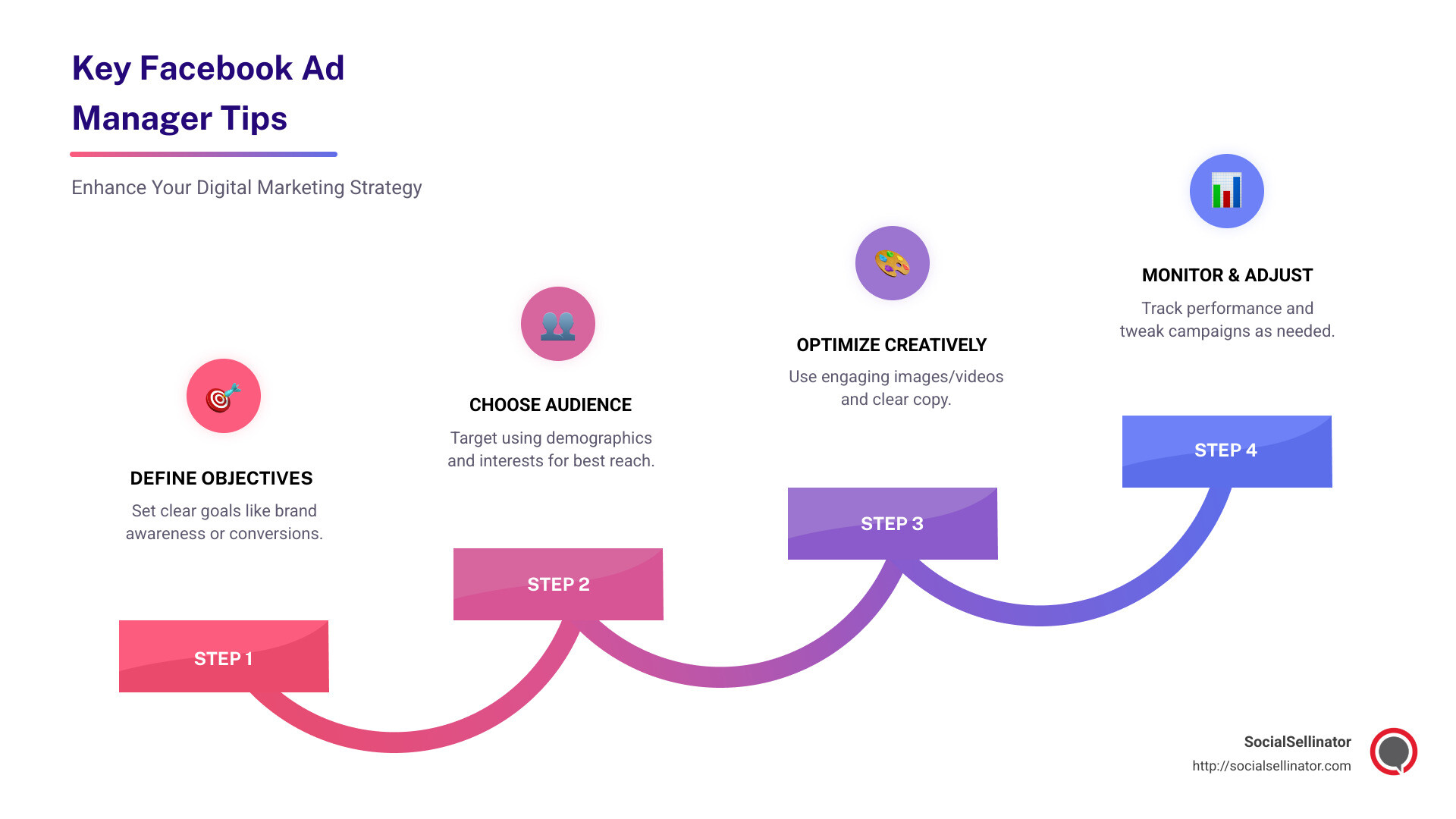
Headquartered in San Jose, in the heart of Silicon Valley and the San Francisco Bay Area, SocialSellinator proudly provides top-tier digital marketing, SEO, PPC, social media management, and content creation services to B2B and B2C SMB companies. While serving businesses across the U.S., SocialSellinator specializes in supporting clients in key cities, including Austin, Boston, Charlotte, Chicago, Dallas, Denver, Kansas City, Los Angeles, New York, Portland, San Diego, San Francisco, and Washington, D.C.
Facebook ad manager tips terms to know: - Facebook ad campaign management - Facebook ad strategies - Facebook ad campaign optimization
Understanding Facebook Ads Manager
Facebook Ads Manager is your control center for creating and managing ads on Facebook and Instagram. It's a robust tool that helps businesses reach the right audience with the right message. Let's break down its key components:
The Dashboard
When you first open the Ads Manager, you'll see the dashboard—a comprehensive view of all your campaigns. This dashboard is where you can monitor the performance of your ads in real-time. It displays metrics like reach, impressions, and cost per result. You can customize this view using filters and breakdowns to focus on the data that matters most to your business goals.
Ad Creation
Creating ads in the Ads Manager is a step-by-step process. You start by setting up a new campaign and selecting your advertising objective, such as increasing website visits or driving sales. Next, you move on to the ad sets, where you define your target audience, budget, and schedule. Finally, you create the actual ads—this is where you get creative with images, videos, and compelling copy.

Ad Management
Managing your ads effectively is crucial for maximizing your return on investment. With the Ads Manager, you can edit, duplicate, or pause ads as needed. It also provides detailed analytics and reporting tools to help you understand which strategies are working. By analyzing this data, you can make informed decisions to refine your campaigns for better performance.
Meta and Instagram Integration
Facebook Ads Manager isn't just for Facebook. It's a Meta platform that allows you to run ads across all Meta-owned networks, including Instagram. By connecting your Instagram account to your Facebook page, you can easily manage ads for both platforms from a single interface. This integration streamlines your advertising efforts and ensures a consistent brand presence across social media.

Understanding how to steer and use the Facebook Ads Manager can significantly improve your digital marketing strategy. By mastering its features, you can create impactful ads that capture attention and drive results. Next, we'll dive into some practical tips to help you get the most out of this powerful tool.
Headquartered in San Jose, in the heart of Silicon Valley and the San Francisco Bay Area, SocialSellinator proudly provides top-tier digital marketing, SEO, PPC, social media management, and content creation services to B2B and B2C SMB companies. While serving businesses across the U.S., SocialSellinator specializes in supporting clients in key cities, including Austin, Boston, Charlotte, Chicago, Dallas, Denver, Kansas City, Los Angeles, New York, Portland, San Diego, San Francisco, and Washington, D.C.
Facebook Ad Manager Tips
Navigating Facebook Ads Manager can be daunting at first, but with the right preparation, you can turn it into a powerful tool for your business. Here are some essential Facebook ad manager tips to guide you:
Ad Preparation
Before launching any ad campaign, preparation is key. Start by defining clear objectives for your campaign. Are you aiming for more website visits, increased brand awareness, or higher sales? Knowing your goal will help shape your campaign strategy.
Once your objectives are clear, create your ad content. Use engaging visuals and concise, compelling copy to grab attention. Images of real people using your product can be more effective than product-only shots. Test different formats like images, videos, and carousels to see what resonates best with your audience.
Learning Phase
When you launch a new ad, it enters a learning phase. During this time, Facebook's algorithm tests your ad to determine the best way to deliver it. This phase typically lasts until your ad reaches about 50 conversions. It's crucial not to make significant changes to your ad during this phase, as it can reset the learning process.
Patience is key here. Let the algorithm gather enough data to optimize your ad delivery. Once the learning phase is complete, you can start making more informed adjustments based on performance data.
Audience Insights
Understanding your audience is crucial for effective ad targeting. Use Facebook's Audience Insights tool to gather data about your potential customers. This tool provides valuable information like demographics, interests, and behaviors. You can use this data to create detailed audience profiles and tailor your ads accordingly.
Consider expanding your audience by exploring interests beyond your initial target group. For example, if you sell outdoor gear, target not only hiking enthusiasts but also people interested in related activities like camping or fishing. This strategy can help you reach new potential customers who might not be on your radar yet.
By focusing on these key areas—ad preparation, learning phase, and audience insights—you can improve your ad strategy and achieve better results with Facebook Ads Manager.
Headquartered in San Jose, in the heart of Silicon Valley and the San Francisco Bay Area, SocialSellinator proudly provides top-tier digital marketing, SEO, PPC, social media management, and content creation services to B2B and B2C SMB companies. While serving businesses across the U.S., SocialSellinator specializes in supporting clients in key cities, including Austin, Boston, Charlotte, Chicago, Dallas, Denver, Kansas City, Los Angeles, New York, Portland, San Diego, San Francisco, and Washington, D.C.
Best Practices for Facebook Ads
To get the most out of your Facebook ad campaigns, it's important to follow some best practices. These focus on three key areas: objective alignment, placement optimization, and budget optimization.
Objective Alignment
Choosing the right objective for your Facebook ad campaign is crucial. Your objective determines how Facebook will optimize your ad delivery and what actions you want people to take.
-
Align with Business Goals: Think about what you want to achieve—whether it's brand awareness, website traffic, or sales. For instance, if your goal is to boost newsletter sign-ups, choose the "Lead Generation" objective. This ensures your campaign is custom to meet your specific business needs.
-
Understand the Options: Facebook offers a variety of objectives, such as Awareness, Traffic, Engagement, Leads, and Sales. Each comes with different ad units and targeting options. Selecting the right one can significantly impact your campaign's success.
Placement Optimization
Placement optimization is about choosing where your ads will appear. Facebook offers several ad placements, including the News Feed, Instagram, Stories, and Messenger.
-
Activate All Placements: According to Facebook, using all available placements allows their ad platform to optimize for the best performance at the lowest cost. This is called "Placement Optimization." The more placements you use, the more data Facebook can gather to improve your ad delivery.
-
Customize When Necessary: While using all placements is generally recommended, you should also consider where your audience is most active. Customize placements if needed to ensure your ads appear where they're most likely to be seen by your target audience.
Budget Optimization
Optimizing your budget is essential to ensure you're getting the best return on your investment.
-
Set a Realistic Budget: Start with a budget that aligns with your overall marketing goals. Facebook allows you to set either a daily or lifetime budget. Choose the one that best suits your campaign's duration and objectives.
-
Use Advantage Campaign Budget: This feature automatically allocates more budget to better-performing ad sets within a campaign. It helps maximize results by focusing resources on what's working best.
-
Monitor and Adjust: Keep an eye on your campaign's performance metrics. If certain ads or ad sets are underperforming, consider reallocating budget to those that are driving better results. Regular adjustments can help you stay on track and make the most of your ad spend.
By aligning your objectives, optimizing placements, and managing your budget wisely, you'll be well-equipped to run successful Facebook ad campaigns.
Headquartered in San Jose, in the heart of Silicon Valley and the San Francisco Bay Area, SocialSellinator proudly provides top-tier digital marketing, SEO, PPC, social media management, and content creation services to B2B and B2C SMB companies. While serving businesses across the U.S., SocialSellinator specializes in supporting clients in key cities, including Austin, Boston, Charlotte, Chicago, Dallas, Denver, Kansas City, Los Angeles, New York, Portland, San Diego, San Francisco, and Washington, D.C.
Advanced Strategies for Effective Ad Campaigns
Creating successful Facebook ad campaigns goes beyond the basics. To truly stand out and achieve the best results, you need to leverage advanced strategies. Let's explore three key areas: automation tools, creative differentiation, and audience targeting.
Automation Tools
Automation is your friend when it comes to managing Facebook ads efficiently. By using automation tools, you can save time and improve ad performance.
-
Automated Rules: Facebook's automated rules can help you manage your campaigns by setting conditions that trigger specific actions. For example, you can create rules to automatically pause underperforming ads or adjust budgets based on performance metrics. This ensures your campaigns are always optimized without constant manual oversight.
-
Advantage Campaign Budget: This feature automatically reallocates your budget to the best-performing ad sets. By using this tool, you can maximize your return on investment by focusing resources on what works.
Creative Differentiation
Your ad's creative elements are crucial for capturing attention and driving engagement. Here's how you can differentiate your ads:
-
Use Video Content: Video ads are generally more engaging than static images. They can increase ad recall and drive better results. For instance, Champs Sports saw a significant boost in return on ad spend by using 6-second video ads instead of longer ones. Experiment with different video lengths and formats to see what resonates with your audience.
-
Dynamic Creative Feature: Facebook allows you to test multiple versions of your ad by automatically combining different images, headlines, and descriptions. This helps you find the most effective combination for your audience without manually creating each variant.
Audience Targeting
Targeting the right audience is essential for any successful ad campaign. Facebook offers robust tools to help you reach the right people.
-
Custom Audiences: Build custom audiences from your existing customer lists or website visitors. This allows you to target people who are already familiar with your brand, increasing the likelihood of conversions.
-
Lookalike Audiences: Expand your reach by targeting people who resemble your existing customers. Lookalike audiences can help you find new potential customers who are likely to be interested in your products or services.
-
Full-Funnel Strategy: Implement a full-funnel strategy by creating different ad sets for each stage of the customer journey—from awareness to consideration to conversion. This ensures you're delivering the right message to the right people at the right time.
By utilizing these advanced strategies, you can improve your Facebook ad campaigns and achieve better results. Stay ahead of the competition by automating tasks, creating standout ads, and targeting the right audiences.
Headquartered in San Jose, in the heart of Silicon Valley and the San Francisco Bay Area, SocialSellinator proudly provides top-tier digital marketing, SEO, PPC, social media management, and content creation services to B2B and B2C SMB companies. While serving businesses across the U.S., SocialSellinator specializes in supporting clients in key cities, including Austin, Boston, Charlotte, Chicago, Dallas, Denver, Kansas City, Los Angeles, New York, Portland, San Diego, San Francisco, and Washington, D.C.
Frequently Asked Questions about Facebook Ads Manager
Facebook Ad Manager Tips
When managing Facebook ads, understanding the process is crucial. Here are some Facebook ad manager tips to help you steer effectively:
-
Ad Review: Before your ad goes live, it undergoes a review process. Facebook checks to ensure it meets their advertising policies. If your ad is disapproved, review the guidelines and make necessary adjustments.
-
Learning Phase: Once your ad is active, it enters the learning phase. During this time, Facebook's algorithm gathers data to optimize ad delivery. Aim for 15-25 conversions per week to exit this phase successfully.
-
Audience Selection: Use Facebook's Audience Insights to select the right audience. Consider factors like age, location, and interests to target your ads effectively. This can improve engagement and conversion rates.
How to Use Facebook Ads Manager Effectively?
To get the most out of Facebook Ads Manager, follow these strategies:
-
3:2:2 Method: This method involves using three images, two headlines, and two descriptions. It allows you to test variations and find the combination that resonates most with your audience.
-
Creative Testing: Regularly test different ad creatives to see what works best. Use Facebook's Dynamic Creative feature to automate this process and find winning combinations.
-
Algorithm Understanding: Familiarize yourself with Facebook's algorithm. Know how it prioritizes ads based on relevance and engagement to improve your ad performance.
What is the 20 Rule on Facebook Ads?
In the past, Facebook enforced a rule that limited text to 20% of an ad image. While this rule is no longer strictly enforced, it's still advisable to keep text minimal for better engagement.
-
Text Guideline: Even though the 20% rule is gone, ads with less text generally perform better. Use Facebook's grid tool to check your ad's text-to-image ratio.
-
Ad Rejection: Ads can still be rejected if they contain excessive text or violate content guidelines. Always review Facebook's ad policies to avoid rejections.
-
2021 Update: As of 2021, Facebook emphasizes ad quality and relevance over strict text limits. Focus on creating clear, engaging ads that speak directly to your audience.
By implementing these tips and strategies, you can manage your Facebook ad campaigns more effectively and achieve better results.
Headquartered in San Jose, in the heart of Silicon Valley and the San Francisco Bay Area, SocialSellinator proudly provides top-tier digital marketing, SEO, PPC, social media management, and content creation services to B2B and B2C SMB companies. While serving businesses across the U.S., SocialSellinator specializes in supporting clients in key cities, including Austin, Boston, Charlotte, Chicago, Dallas, Denver, Kansas City, Los Angeles, New York, Portland, San Diego, San Francisco, and Washington, D.C.
Conclusion
Navigating Facebook Ads Manager can be complex, but with the right strategies and guidance, it can be a powerful tool for your business. At SocialSellinator, we specialize in crafting digital marketing solutions that are both innovative and effective. Our comprehensive approach ensures that every aspect of your digital presence is optimized to achieve measurable results.
Based in San Jose, at the heart of Silicon Valley, we pride ourselves on delivering top-tier services across key areas like SEO, PPC, social media management, and content creation. Our expert team is dedicated to helping both B2B and B2C SMB companies grow and thrive in today's competitive market.
Whether you're located in Austin, Boston, Charlotte, or any of the other major cities we serve, SocialSellinator is committed to providing personalized strategies custom to your unique business goals. We focus on maximizing your return on investment and exceeding customer expectations.
Find how our Facebook Ads Management services can lift your marketing efforts and drive success. Let's work together to boost your visibility and bottom line in the digital age.
Headquartered in San Jose, in the heart of Silicon Valley and the San Francisco Bay Area, SocialSellinator proudly provides top-tier digital marketing, SEO, PPC, social media management, and content creation services to B2B and B2C SMB companies. While serving businesses across the U.S., SocialSellinator specializes in supporting clients in key cities, including Austin, Boston, Charlotte, Chicago, Dallas, Denver, Kansas City, Los Angeles, New York, Portland, San Diego, San Francisco, and Washington, D.C.





