Table of Content
Resources
- Resources Overview
- Blog
- Top Social Media Articles & Newsletter
- Knowledge Hub
- Social Media Revenue Calculator
- Ad Spend Calculator
- Customer Lifetime Value Calculator
- Social Media ROI Calculator
- Social Media & Digital Marketing eBooks
- Social Media Cheat Sheet
- Buyer Persona Creator
- Messaging & Positioning Template
- Managing Social Media During COVID-19
- Content Creation and Blog Briefing Template
Introduction
In today's fast-paced business environment, strategic decisions make all the difference. For C-level executives, driving business growth is a top priority. Did you know that over 95% of consumers begin their product or service searches on Google? This makes Google Ads Marketing an essential tool that can propel your organization to new heights.
Welcome to a concise guide crafted exclusively for business leaders. In this series, we'll unveil how Google Ads Marketing can be a game-changer for your growth objectives. We'll explore keywords, ad campaigns, ROI tracking, and more, equipping you with the knowledge to leverage this powerful tool.
Your time is precious, and so is your organization's success. Join us on this journey to unleash the growth potential of Google Ads Marketing and gain a competitive edge in today's business landscape.
What is Google Ads Marketing?
Google Ads Marketing, formerly known as Google AdWords, is a robust online advertising platform developed by Google. It's designed to help businesses and advertisers reach their target audience through strategically placed ads on Google's search engine, partner websites, YouTube, and various other digital platforms.
At its core, Google Ads operates on a pay-per-click (PPC) model, which means advertisers only pay when someone clicks on their ad. This cost-effective approach ensures that you're not just spending money to display your ads; you're investing in interactions with potential customers who have expressed genuine interest in your products or services.
How Does Google Ads Work?
Google Ads operates on a highly intricate auction system, where advertisers bid on specific keywords related to their business. When a user enters a search query that matches those keywords, Google runs an instantaneous auction to determine which ads will appear and in what order.
Approximately 75% of people who find local, helpful information in search results are more likely to visit the physical stores. Google Ads can help drive local foot traffic effectively.
Several factors influence the outcome of this auction, including:
1. Bid Amount: Advertisers specify the maximum amount they're willing to pay for a click on their ad.
2. Ad Quality: Google assesses the relevance and quality of your ad, considering factors like ad text, keywords, and landing page experience.
3. Expected Click-Through Rate (CTR): Google predicts how likely your ad is to be clicked based on historical performance.
4. Ad Extensions: These additional pieces of information, like site links and phone numbers, can enhance your ad and encourage user interaction.
5. Ad Rank: The combination of your bid, ad quality, and expected CTR determines your ad's position in search results.
The result of this auction process is a carefully curated list of ads that appear at the top and bottom of Google's search results page. This prime real estate ensures maximum visibility to users actively seeking products or services related to your business.
Read the ultimate guide about digital marketing here
Why Google Ads Marketing Matters
Google Ads Marketing offers several key benefits that make it a vital tool for businesses:
1. Targeted Advertising: You can precisely target your ads to specific demographics, locations, and devices, ensuring you reach the right audience.
2. Measurable Results: Google Ads provides detailed analytics and tracking tools, allowing you to measure the performance of your campaigns and make data-driven decisions.
3. Budget Control: You have full control over your budget, and you only pay when someone clicks on your ad, making it cost-effective and scalable.
4. Quick Results: Unlike some marketing strategies that take time to show results, Google Ads can drive immediate traffic to your website.

How Does Google Ads Help Marketing?
Google Ads is a powerhouse in the world of digital marketing, offering a multitude of ways to enhance your marketing efforts and drive business growth. Here's how Google Ads can significantly benefit your overall marketing strategy, supported by key statistics:
1. Precise Targeting
Google Ads allows you to target your ads with surgical precision. You can define your audience based on factors such as location, demographics, interests, and even the devices they use. This level of granularity ensures that your message reaches the right people at the right time, increasing the likelihood of conversion.
Businesses that use precise audience targeting in their Google Ads campaigns can see up to a 200% increase in conversion rates.
2. Immediate Visibility
Unlike some marketing channels that take time to gain traction, Google Ads can deliver immediate results. Once your campaign is live, your ads can appear at the top of search results, giving your business instant visibility to potential customers actively searching for products or services you offer.
Google Ads can increase brand awareness by up to 80%.
3. Cost Control
With Google Ads, you have full control over your budget. You set a daily or monthly spending limit, ensuring that you won't exceed your allocated advertising budget. This cost control mechanism allows you to scale your campaigns according to your financial resources.
On average, businesses make $8 in revenue for every $1 they spend on Google Ads, demonstrating its cost-effectiveness.
4. Data-Driven Insights
Google Ads provides an extensive set of analytics and reporting tools. You can track every aspect of your campaigns, from the number of clicks and impressions to conversion rates and return on investment (ROI). These insights enable data-driven decision-making, allowing you to optimize your campaigns for better results.
76% of marketers say that data-driven insights from Google Ads have helped improve their ROI.
5. Remarketing Opportunities
Google Ads offers powerful remarketing capabilities. You can target users who have previously visited your website but didn't make a purchase. By displaying tailored ads to these potential customers as they browse the web, you can re-engage them and increase the chances of conversion.
Remarketing can boost conversion rates by as much as 161%.
6. Mobile Advertising
With the growing use of smartphones, mobile advertising is essential. Google Ads allows you to create mobile-specific campaigns and target users on their mobile devices. This is especially valuable for businesses with local or location-based services.
50% of searches on Google are now done on mobile devices, making mobile advertising a critical component of marketing strategies.
7. Competitive Advantage
Google Ads enables you to compete effectively in your industry. Even if you're up against larger competitors, a well-structured and optimized campaign can level the playing field, ensuring that your business stands out and attracts potential customers.
85% of consumers say that they regularly click on sponsored listings in Google search results.
8. A/B Testing
You can continuously improve your ad performance through A/B testing. Experiment with different ad creatives, headlines, and call-to-action messages to discover what resonates best with your audience. This iterative approach helps refine your marketing strategies over time.
72% of marketers use A/B testing for their Google Ads campaigns to improve their click-through rates.
9. Global Reach
Google Ads provides access to a vast global audience. Whether you're targeting local customers or expanding internationally, Google Ads can help you reach your desired market effectively.
Google Ads reaches over 90% of global internet users.
Next, we'll explore some essential strategies and best practices to make the most of your Google Ads campaigns.
What are the types of Google Ads?
Google Ads offers a diverse range of ad types to cater to different marketing goals and target audiences. Understanding these ad formats is crucial for creating effective campaigns. Here are the primary types of Google Ads:
1. Search Ads
Search Ads are text-based advertisements that appear at the top of Google's search results pages when users search for specific keywords. These ads are triggered by the user's search query and typically consist of a headline, description, and a display URL. Search ads are excellent for driving immediate traffic and capturing users actively searching for products or services.
2. Display Ads
Display Ads are visually appealing image or video advertisements that appear on websites within the Google Display Network (GDN). GDN comprises a vast network of websites, blogs, and apps. Display ads can be used for brand awareness, retargeting, and reaching a broader audience through visually engaging content.
3. Shopping Ads
Shopping Ads (formerly known as Product Listing Ads or PLAs) showcase products directly in Google's search results. They display an image of the product, its price, and the store's name. Shopping ads are ideal for e-commerce businesses looking to promote their products, attract shoppers, and drive sales.
4. Video Ads
Video Ads are short video clips that appear on YouTube and across the Google Display Network. You can choose from various video ad formats, including in-stream ads (played before, during, or after videos), out-stream ads (for mobile devices and tablets), and bumper ads (short, non-skippable ads). Video ads are highly engaging and effective for brand storytelling.
5. App Ads
App Ads promote mobile apps and encourage users to download or engage with them. They can appear in search results, on YouTube, within other apps, and on the Google Display Network. App ads are essential for mobile app developers seeking to increase app installs and user engagement.
6. Local Ads
Local Ads (formerly known as Google Local Service Ads) are designed for businesses offering local services, such as plumbers, electricians, and locksmiths. They appear at the top of Google search results when users search for services in their area. Local ads display the business's contact information, reviews, and hours of operation.
7. Smart Campaigns
Smart Campaigns are designed for small businesses or those new to advertising. Google uses machine learning to automate ad creation, targeting, and bidding to simplify the advertising process. Smart campaigns are ideal for businesses looking for a straightforward way to get started with online advertising.
8. Discovery Ads
Discovery Ads are interactive, visually appealing ads that appear in users' Gmail inboxes, YouTube home feeds, and the Google Discover feed. They are designed to captivate users' attention and encourage them to engage with your brand or content.
9. Call-Only Ads
Call-Only Ads are designed for businesses that want to drive phone calls directly from their ads. These ads display your phone number prominently and encourage users to call your business instead of clicking through to a website.
10. Responsive Search Ads
Responsive Search Ads allow you to create ads with multiple headlines and descriptions. Google uses machine learning to test different combinations of text to determine the most effective ad for each search query, increasing ad relevance and click-through rates.
Choosing the right type of Google Ads depends on your marketing objectives, target audience, and the nature of your products or services. Each ad format has its strengths, and combining multiple types can create a well-rounded advertising strategy that maximizes your reach and impact.
Google Ads Benchmarks
Understanding industry benchmarks is essential for evaluating the performance of your Google Ads campaigns. These benchmarks provide insights into how your campaigns stack up against industry standards and can guide your optimization efforts. Here are key Google Ads benchmarks to consider:

1. Click-Through Rate (CTR)
a) Benchmark: The average CTR across all industries is around 1.91% for search ads and 0.35% for display ads.
b) Example: If your search ad CTR is 2.5%, it indicates that your ads are more engaging than the industry average.
2. Conversion Rate
a) Benchmark: The average conversion rate varies by industry but hovers around 3.75% for search ads and 0.77% for display ads.
b) Example: If your e-commerce campaign achieves a 5% conversion rate, it suggests that your ad and landing page combination is performing well.
3. Cost-Per-Click (CPC)
a) Benchmark: CPC can vary significantly by industry, but the average CPC is approximately $2.69 for search ads and $0.63 for display ads.
b) Example: If your search ad CPC is $2.00, you may be getting a better deal than the industry average.
4. Ad Position
a) Benchmark: The first position on Google search results typically garners the highest CTR, but it's also the most expensive. Lower positions have lower CTRs but can be more cost-effective.
b) Example: Achieving an average position of 2.5 may be a balanced approach for your ads, balancing cost and visibility.
5. Quality Score
a) Benchmark: Quality Scores are rated from 1 to 10, with 10 being the highest. A score of 6 or higher is generally considered good.
b) Example: If your keywords consistently have Quality Scores of 8 or 9, your ads are likely highly relevant to users' search queries.
6. Click-Through Rate (CTR) by Device
a) Benchmark: CTRs can vary by device. For example, mobile ads often have higher CTRs than desktop ads.
b) Example: If your mobile CTR is 3% while desktop is 2%, it may indicate that your mobile ads are more compelling to users.
7. Conversion Rate by Device
a) Benchmark: Conversion rates can also differ by device. Mobile users may have different conversion behaviors than desktop users.
b) Example: If your mobile conversion rate is 4% while desktop is 2%, you might want to focus more on mobile optimization.
8. Return on Ad Spend (ROAS)
a) Benchmark: ROAS varies widely by industry. A ROAS of 200% means that for every $1 spent on advertising, you generate $2 in revenue.
b) Example: If your e-commerce campaign consistently achieves a ROAS of 300%, it indicates strong profitability.
9. Ad-Click Share
a) Benchmark: Ad click-share reflects the percentage of clicks your ads received compared to the total clicks your ads were eligible for.
b) Example: If your ad click-share is 70%, it suggests that there is room for improvement in capturing a larger share of potential clicks.
10. Impression Share
a) Benchmark: Impression share indicates the percentage of impressions your ads received compared to the total eligible impressions.
b) Example: If your impression share is 80%, it implies that your ads are not appearing for 20% of potential searches.
11. Cost-Per-Acquisition (CPA)
a) Benchmark: CPA varies by industry and can range from a few dollars to hundreds of dollars.
b) Example: If your lead generation campaign achieves a CPA of $30, it suggests efficient customer acquisition compared to industry norms.
Essential Strategies and Best Practices for Google Ads Campaigns
Creating a successful Google Ads campaign goes beyond just setting up ads and bidding on keywords. To achieve optimal results and make the most of your advertising budget, it's crucial to implement proven strategies and follow best practices. Here are some key strategies to elevate your Google Ads campaigns:
1. Thorough Keyword Research
Start by conducting comprehensive keyword research to identify the terms and phrases potential customers are using to search for your products or services. Utilize keyword research tools to discover relevant keywords with high search volumes and manageable competition.
Tip: Use Google's Keyword Planner to identify valuable keywords and estimate their search volume.
2. Effective Ad Copywriting
Craft compelling and relevant ad copy that speaks directly to your target audience. Highlight unique selling points, benefits, and offers in your ads. Use action-oriented language to encourage clicks.
Tip: Perform A/B testing to determine which ad variations resonate best with your audience.
3. Landing Page Optimization
Ensure that the landing pages your ads direct users to are highly relevant to the ad's content. Optimize landing pages for fast loading times, mobile responsiveness, and a clear call to action (CTA) that aligns with the ad's intent.
Read this blog on Improving Landing Page Experience for Your Google Ads to know more.
Tip: Conduct A/B testing on landing pages to improve conversion rates.
4. Ad Extensions
Take advantage of ad extensions to provide additional information to users and make your ads more compelling. Extensions like site link, callout, and structured snippet extensions can enhance your ad's visibility and relevance.
Tip: Experiment with different ad extensions to see which ones boost click-through rates.
5. Quality Score Improvement
A high-quality score can lead to lower ad costs and better ad positions. Focus on improving your Quality Score by ensuring keyword relevance, creating compelling ads, and optimizing landing pages.
Tip: Regularly monitor your Quality Score and make adjustments to maintain or increase it.
6. Conversion Tracking
Implement conversion tracking to measure the actions users take after clicking on your ads. This data is invaluable for understanding the effectiveness of your campaigns and optimizing for specific goals such as sales, leads, or sign-ups.
Tip: Set up conversion tracking for each key action you want users to take on your website.
7. Geo-Targeting
Geo-targeting allows you to show your ads to users in specific locations. Tailor your campaigns to target areas where your products or services are most relevant. You can also exclude regions where your business isn't relevant.
Tip: Use location data to refine your targeting and allocate budget effectively.
8. Negative Keywords
Regularly review and update your list of negative keywords to filter out irrelevant traffic. This ensures that your ads are shown to users who are genuinely interested in your offerings, improving your campaign's efficiency.
Tip: Analyze search terms reports to identify negative keywords to add to your list.
9. Ad Schedule Optimization
Identify the times and days when your target audience is most active and schedule your ads accordingly. Adjust bidding strategies for peak hours to maximize your ad's visibility during high-conversion periods.
Tip: Use Google's ad schedule bid adjustments to control bids for specific time slots.
10. Budget Management
Monitor your budget closely and allocate it strategically across campaigns and ad groups. Adjust your budget based on the performance of individual campaigns and focus on those that deliver the best results.
Tip: Implement bid strategies like "Target CPA" or "Target ROAS" to automate budget allocation based on your desired ROI.
By incorporating these strategies and best practices into your Google Ads campaigns, you can enhance their effectiveness, improve ROI, and achieve your marketing objectives more efficiently.
Remember that Google Ads is a dynamic platform, so continuous monitoring, testing, and optimization are key to long-term success.
Google Ads Trends in 2023
As digital marketing continues to evolve, staying ahead of the curve with emerging trends in Google Ads is crucial for marketers and businesses. In 2023, several key Google Ads trends are expected to shape the landscape of Google Ads:
1. AI-Powered Automation
Google Ads is increasingly leveraging artificial intelligence (AI) and machine learning to automate campaign management. Smart bidding strategies, ad creation, and audience targeting are becoming more intelligent and efficient. Marketers can expect further advancements in AI-driven automation, leading to improved ad performance and campaign optimization.
2. Privacy-Centric Advertising
With growing concerns over online privacy, Google has made changes to enhance user data protection. The removal of third-party cookies and the introduction of privacy-focused technologies like Federated Learning of Cohorts (FLoC) will impact audience targeting and tracking. Marketers will need to adapt by emphasizing first-party data collection and building stronger customer relationships.
3. Video Advertising Growth
Video advertising on platforms like YouTube is on the rise. Marketers are investing in video content to engage audiences effectively. Short-form video ads, in particular, are gaining popularity, and businesses are expected to allocate more budget to video advertising on Google in 2023.
4. Local and Hyper-Local Targeting
Local businesses will continue to prioritize local and hyper-local targeting in their Google Ads campaigns. Location-based ads, Google Maps promotions, and local inventory ads are expected to see increased usage as businesses aim to attract nearby customers.
5. Responsive Search Ads (RSAs)
Responsive Search Ads, which allow advertisers to create flexible ads with multiple headlines and descriptions, will become the standard. RSAs enable Google's machine learning algorithms to determine the most effective ad variations for different search queries, improving ad relevance and click-through rates.
6. Sustainability and Social Responsibility
Consumers are increasingly valuing sustainability and social responsibility. Advertisers are expected to emphasize these values in their Google Ads campaigns, showcasing eco-friendly practices, charitable initiatives, and ethical product sourcing.
7. Voice Search Optimization
As voice search continues to grow, optimizing Google Ads campaigns for voice queries will be essential. Marketers will need to adapt keywords, ad copy, and landing pages to align with conversational search patterns.
8. Interactive Ads
Interactive ad formats, such as Google's Discovery Ads, will gain traction. These ads engage users with interactive elements, such as quizzes, surveys, and shoppable images, enhancing user engagement and driving conversions.
9. Cross-Platform Advertising
Marketers will focus on creating cohesive cross-platform advertising experiences. Integration with other Google services, such as Google Analytics 4 and Google Cloud, will provide deeper insights and better cross-channel attribution.
10. Diversity and Inclusivity
Diversity and inclusivity will play a more prominent role in ad content. Advertisers will aim to create campaigns that resonate with diverse audiences and promote inclusivity in their messaging and imagery.
11. Ad Creative Personalization
Personalized ad creative, tailored to individual user preferences and behaviors, will become more prevalent. Dynamic ad elements, such as real-time pricing and product availability, will enhance relevance and drive conversions.
12. Data Privacy Compliance
Adherence to data privacy regulations, including GDPR and CCPA, will continue to be a priority. Marketers will need to ensure that their Google Ads campaigns comply with these regulations to avoid potential penalties.
Incorporating these trends into your Google Ads strategy in 2023 will be crucial for staying competitive and effectively reaching your target audience.
As the digital marketing landscape evolves, flexibility and adaptability will be key to success in the ever-changing world of Google Ads.
Read the ultimate guide about Social Selling here
How do I advertise on Google Ads?
Advertising on Google Ads involves a series of steps designed to help you create, launch, and manage your ad campaigns effectively. Here's a step-by-step guide to get you started:
1. Set Up a Google Ads Account
If you don't already have one, you'll need to create a Google Ads account. Visit the Google Ads website and click on "Start Now" to begin the account setup process. Follow the prompts to provide your business information, billing details, and choose your currency and time zone.
2. Define Your Advertising Goals
Before creating your campaigns, it's essential to define your advertising goals. Are you looking to drive website traffic, increase sales, generate leads, or boost brand awareness? Having clear objectives will help you choose the right campaign type and settings.
3. Choose the Right Campaign Type
Google Ads offers several campaign types, each tailored to specific goals. The most common campaign types include:
a) Search Campaigns: These display text ads on Google's search results pages.
b) Display Campaigns: Display visual ads on websites and apps within the Google Display Network.
c) Shopping Campaigns: Promote products directly in search results, especially useful for e-commerce businesses.
d) Video Campaigns: Run video ads on YouTube and across the Google Display Network.
e) App Campaigns: Promote your mobile app to increase downloads and engagement.
Select the campaign type that aligns with your goals and target audience.
4. Keyword Research
For search and shopping campaigns, conduct thorough keyword research to identify relevant keywords and phrases that potential customers are likely to use when searching for your products or services.
5. Create Compelling Ad Copy
Craft engaging ad copy that communicates your message clearly and persuasively. Each ad should have a headline, description, and relevant keywords. Highlight unique selling points and include a compelling call to action (CTA).
6. Set Budget and Bidding Strategy
Determine your daily or monthly advertising budget. Google Ads allows you to control spending and adjust budgets as needed. Choose a bidding strategy that aligns with your campaign goals, such as manual CPC (cost-per-click), target CPA (cost-per-acquisition), or target ROAS (return on ad spend).
7. Configure Ad Extensions
Enhance your ads with ad extensions, which provide additional information and encourage clicks. Common ad extensions include site link, callout, and location extensions.
8. Create Landing Pages
Ensure that the web pages users are directed to after clicking on your ads are relevant, user-friendly, and optimized for conversions. A clear call to action on the landing page should align with your ad's intent.
9. Set Targeting and Rescheduling
Define your audience by specifying demographics, locations, and devices for your ads to appear on. Additionally, you can set ad scheduling to display your ads during specific days and hours when your target audience is most active.
10. Launch Your Campaign
Once you've configured all the necessary settings, review your campaigns to ensure accuracy. When you're satisfied, click the "Launch" button to set your ads live.
11. Monitor and Optimize
Your work doesn't end with launching your campaigns. Regularly monitor their performance using Google Ads' reporting tools. Analyze key metrics like click-through rate (CTR), conversion rate, and return on investment (ROI). Make data-driven optimizations to improve ad performance over time.
12. A/B Testing
Continuously experiment with different ad variations, keywords, and targeting options to identify what works best for your audience. A/B testing helps you refine your campaigns and maximize results.
13. Budget Allocation
Adjust your budget allocation based on the performance of individual campaigns and ad groups. Allocate more budget to campaigns that deliver a strong ROI and consider pausing or optimizing underperforming ones.
14. Stay Informed
Stay up-to-date with Google Ads best practices and industry trends. Google offers training resources and certifications that can help you become a proficient advertiser.
By following these steps, you can successfully advertise on Google Ads and leverage the platform's capabilities to reach your target audience, achieve your marketing objectives, and grow your business online. Remember that Google Ads requires ongoing management and optimization to maximize its potential.
Google Ads Optimization Tips
Achieving success with Google Ads requires constant optimization. Here are essential Google Ads optimization tips to enhance your campaigns in 2023:
1. Keyword Refinement: Regularly update and expand your keyword list, and use negative keywords to filter out irrelevant traffic.
2. Compelling Ad Copy: A/B test ad variations and maximize ad extensions for better click-through rates.
3. Landing Page Optimization: Ensure relevance and fast loading times for landing pages.
4. Quality Score Focus: Improve ad relevance and landing page experiences to boost Quality Scores.
5. Smart Bidding: Consider automated bidding strategies like target CPA or target ROAS.
6. Ad Scheduling: Schedule ads during peak times and adjust for special promotions.
7. Conversion Tracking: Measure key actions and analyze attribution models.
8. Audience Targeting: Utilize remarketing and custom audiences for precise targeting.
9. Mobile Optimization: Make ads and landing pages mobile-friendly.
10. Competitor Analysis: Monitor competitors' ads and adjust bids strategically.
11. Budget Allocation: Allocate budget based on campaign performance and testing needs.
12. Regular Audits: Review campaign performance and remove underperforming elements.
13. Landing Page Experience: Ensure a mobile-responsive and fast-loading landing page.
14. Ad Schedule Testing: Consider time zones and use ad scheduling reports.
15. Stay Informed: Keep up with industry updates and continue learning.
Apply these tips to optimize your Google Ads campaigns for improved results and ROI. Remember that optimization is an ongoing process.
Top PPC Trends in 2023
Pay-per-click (PPC) advertising continues to evolve, influenced by technological advancements and shifts in consumer behavior. In 2023, several key PPC trends are expected to reshape the PPC landscape:
1. AI-Driven PPC Campaigns
a) Trend: AI and machine learning will power smarter bidding strategies and ad optimizations.
b) Example: An e-commerce retailer uses AI to adjust ad bids in real time based on user behavior, increasing bids when a user shows high purchase intent.
2. Privacy-Centric Advertising
a) Trend: Advertisers will adapt to privacy changes by focusing on contextual advertising.
b) Example: A travel agency employs contextual advertising to target users based on the content of the webpages they visit, ensuring privacy compliance.
3. Video Advertising Growth
a) Trend: Short-form video ads will gain popularity across PPC platforms.
b) Example: An online fitness brand creates engaging 15-second workout tutorial videos on YouTube to reach users interested in home fitness routines.
4. Local and Hyper-Local Targeting
a) Trend: Local businesses will prioritize hyper-local targeting for physical store traffic.
b) Example: A bakery targets users within a specific radius, promoting limited-time offers and providing directions to their nearest store.
5. Voice Search Optimization
a) Trend: PPC campaigns will be optimized for voice search queries.
b) Example: A restaurant chain structures its ads to respond effectively to voice assistant queries like "Find the nearest Italian restaurant."
6. Sustainability and Social Responsibility
a) Trend: Advertisers will highlight sustainability and social responsibility in their ad content.
b) Example: A fashion brand showcases eco-friendly materials and its partnership with an environmental charity in PPC ads.
7. Interactive Ads
a) Trend: Interactive ad formats like shoppable ads will gain traction.
b) Example: A home decor retailer runs shoppable ads, allowing users to click on items within the ad to view details and make purchases.
8. Cross-Platform Advertising
a) Trend: Advertisers will create cohesive cross-platform ad experiences (ex on Facebook).
b) Example: An electronics retailer coordinates PPC campaigns with social media advertising, retargeting users who engaged with their social content.
9. Ad Creative Personalization
a) Trend: Dynamic ad elements will deliver personalized ad experiences.
b) Example: An online bookstore personalizes ads by displaying book recommendations and discounts based on a user's previous browsing.
1o. Data-Driven Decision Making
a) Trend: Advertisers will rely on data visualization tools to monitor performance.
b) Example: An electronics store uses heatmaps and charts to quickly identify high-performing products in their PPC campaigns.
By embracing these trends and understanding their practical applications through examples, advertisers can navigate the evolving PPC landscape and effectively connect with their target audiences in 2023.
Microsoft Ads vs. Google Ads
Two major players dominate digital advertising: Microsoft Ads and Google Ads. Here's a quick comparison:
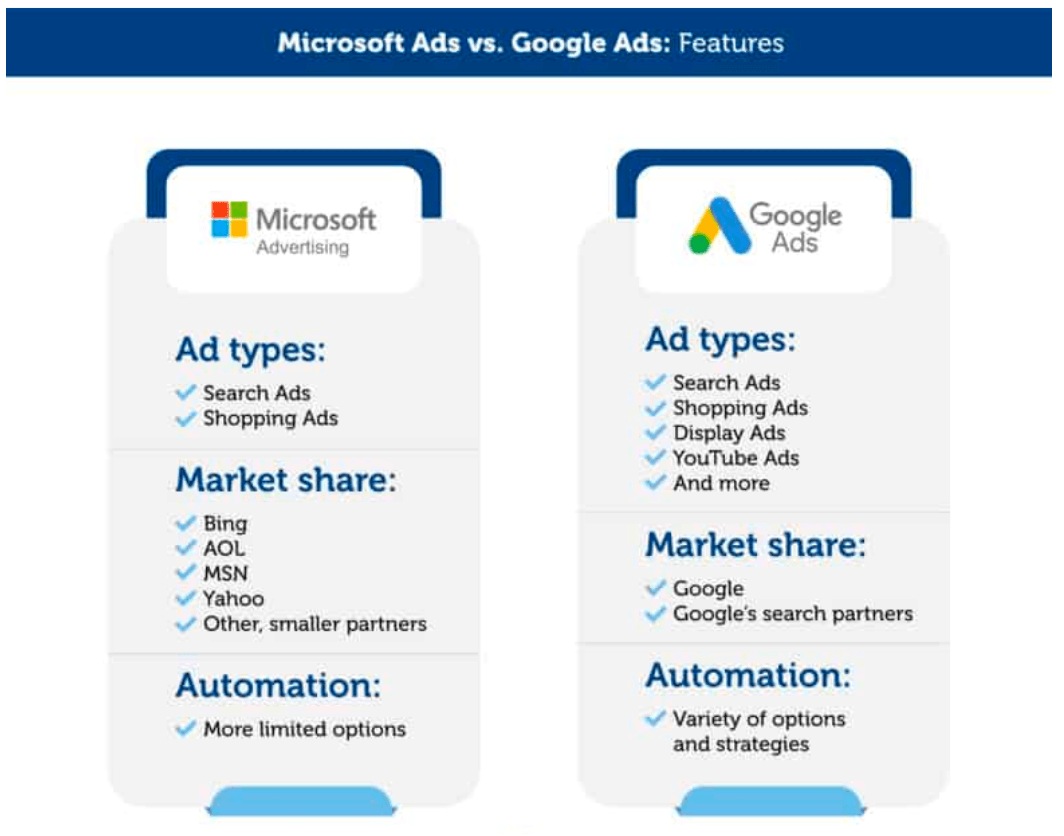
1. Audience Reach:
a) Microsoft Ads: Smaller but often more affluent and older audience.
b) Google Ads: Broader audience, varying demographics.
2. Keyword Competition:
a) Microsoft Ads: Less competition, potentially lower CPCs.
b) Google Ads: Higher competition, especially in certain industries.
3. Ad Formats:
a) Microsoft Ads: Offers text, shopping, and image ads.
b) Google Ads: Provides a wider variety, including display, video, app, and innovative formats.
4. Market Share:
a) Microsoft Ads: Smaller market share, around 6-7% in the U.S.
b) Google Ads: Dominates with over 90% in many countries.
5. Conversion Rates:
a) Microsoft Ads: Competitive, especially in niche industries.
b) Google Ads: Varies widely based on industry and competition.
6. Audience Demographics:
a) Microsoft Ads: Attracts older, financially stable audiences.
b) Google Ads: Appeals to a diverse range of age groups and interests.
7. Geographic Targeting:
a) Microsoft Ads: Offers robust geographic targeting.
b) Google Ads: Provides extensive location-based options.
8. Integration:
a) Microsoft Ads: Integrates with Microsoft's ecosystem, including LinkedIn.
b) Google Ads: Seamlessly integrates with Google services like Analytics and Tag Manager.
9. Budget Considerations:
a) Microsoft Ads: Cost-effective with potentially lower CPCs.
b) Google Ads: Flexible for various budgets.
10. Performance Tracking:
a) Microsoft Ads: Offers reporting tools and third-party analytics options.
b) Google Ads: Provides comprehensive reporting, conversion tracking, and data integration with Google Analytics.
Your choice between the two platforms depends on your target audience, budget, and campaign goals. Some advertisers opt for both to maximize their digital advertising reach and impact.
Conclusion
In the ever-evolving world of digital advertising, Google Ads Marketing is a powerhouse. It offers unparalleled reach, targeting options, and versatility. This guide has covered the essentials, from campaign creation to optimization and trends.
Remember, success in Google Ads requires creativity, relevance, and constant adaptation. Stay agile, data-driven, and always keep learning. By implementing best practices and staying updated with industry trends, you can harness Google Ads to achieve your marketing goals.
So, craft compelling ads, refine targeting, and optimize campaigns. Whether it's brand exposure, lead generation, or e-commerce success you seek, Google Ads is your ally.





